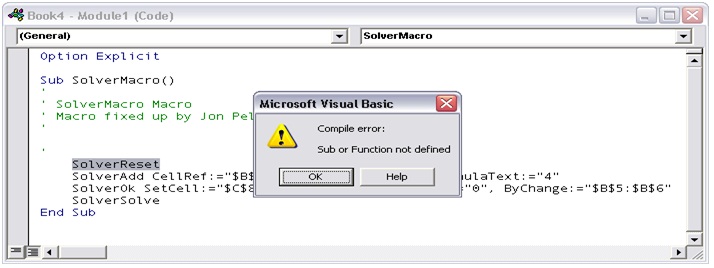Microsoft Visual Basic Compile error: Sub or Function not defined

Hi Experts,
While running this macro I received an error message
Microsoft Visual Basic Compile error: Sub or Function not defined.
From the help option on the error message “Help” option I understand nothing.
Is there anybody who can help me giving clear concept of this error message?
Any suggestion would be appreciated.
Thanks in advance.