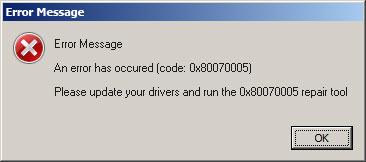Asked By
Eric Cribb
0 points
N/A
Posted on - 07/28/2011

I have Intel dual core computer. When I start my computer sometime I get a error message.
That shows that I have driver problems in my computer. 0X8007005 this error code shows.
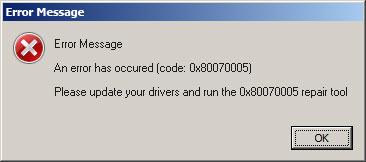
Error Message
Error Message
An error has occurred (code: 0x80070005)
Please update your drivers and run the 0x80070005 repair tool
I get this error code. What should I do now . Please help me.
Problem with 0X8007005 error code

Dear Eric Cribb ,
-
Is you using original windows operating system or pirated? If you are using pirated software then you just need to turn off automatic update in control panel and update your device drivers and this error message will not disturb you again.
-
If you are using genuine Microsoft windows then you should do some steps for resolving this issue. Download Microsoft genuine advantage diagnostic tool from Microsoft site. Simply run downloaded file and hit on ‘continue’ button. Hope this will automatically fix your issue and after this a message will appear “validation status: genuine”. Now restart your system.
Hope your problem will be resolved.
Kate
Problem with 0X8007005 error code

This error can cause your computer to run slow and might even make other programs to not run properly. And worst, it can even cause Blue Screen of Death. Error 0x80070005 is a common error that starts from your Task Scheduler.
If there is something wrong with the Task Scheduler or your username is invalid, it can trigger this error to appear. I suggest to scan your computer including the registry. To try to fix this, you can also try the solutions below:
1. If you are trying to open a folder when this error appears, right click that folder and then click on its properties.
2. And then go to Security tab>Add>Advanced>Find Now.
3. Select Everyone and then click OK.
4. Select Apply and then click OK.
5. Use the same username and password to create new account.
6. Under the Administrator group, add the new account to the group.
7. Login with the account you just created.
Alternatively, remove unused files in your computer. Scan on a daily basis and run a virus scan.