Asked By
Margarate
0 points
N/A
Posted on - 10/08/2011

Hello,
We are using Skype for our internal communication. Most of us uses Windows XP. When we try to connect for conference we often get the error called access violation at address.
I don't know why it comes but only we can do is quite Skype and restart again. Doesn't it have any permanent solution?

Access violation at address 00AAA892 in module ‘skype.exe’. Read of address 00000000
Best Wishes,
Margarate
Answered By
Abiyda
0 points
N/A
#89021
Skype: Access violation at address 00AAA892 in module skype.exe

Hi,
I use Skype in my Windows 7 but I have not fall any problem like you though I have resolved the issue now and I hope, it will be helpful for you. At first you need to disable the file execution configuration or data execution.
It helps you by restricting any inappropriate activity and the execution of skype.exe.
You can do all this by simply going to System Properties option. From the advanced setting you have to select performance setting then data execution prevention.
After that you need to click the add button and search the skype.exe from the directory and add it now. You will see that the problem has been solved.
Hope this helps you.
Skype: Access violation at address 00AAA892 in module skype.exe

Hi!
This is happening because something is restricting the execution of skype.exe. Either it is not being recognized as an executable file or it is being recognized as a virus.
There are 3 fixes you can try. The most basic would be to uninstall and then reinstall your skype software. This will eliminate the problems created during the first installation.
If this does not work, you can try altering the file execution configuration of your computer. Here’s how you do it:
1. Go to control panel
2. Click System

3. Choose Advanced
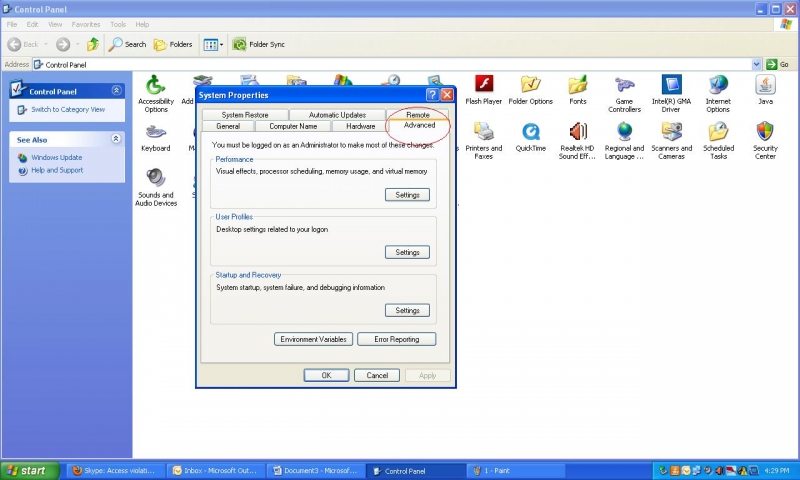
4. Click Performance Settings
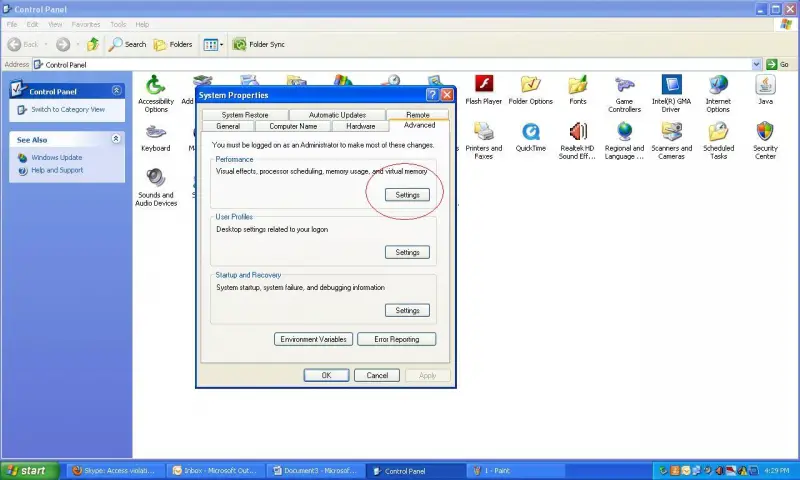
5. Choose Data Execution
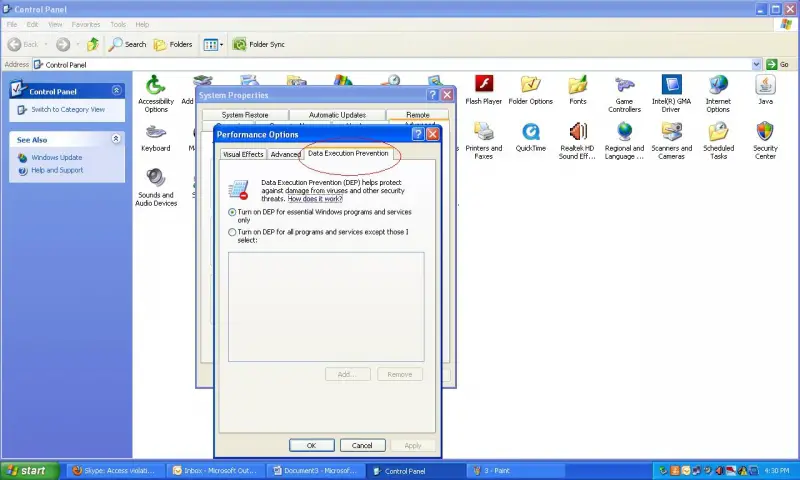
6. Click Turn on DEP for all programs and services except those I select
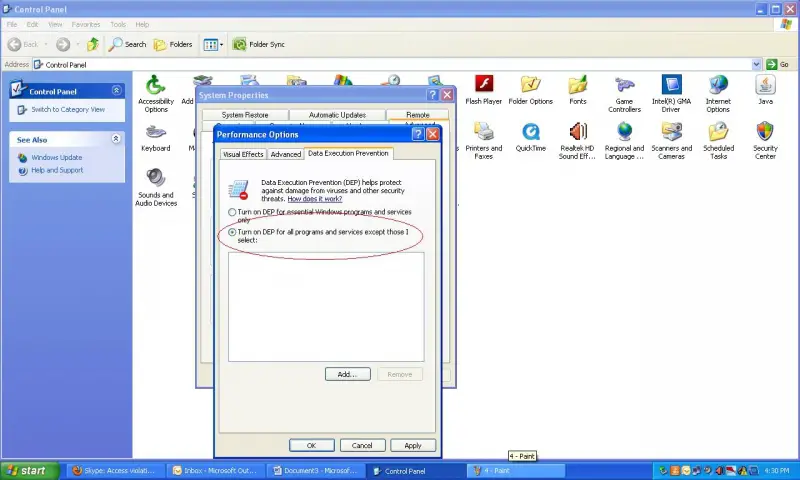
7. Click Add . Search for skype.exe then click okay.
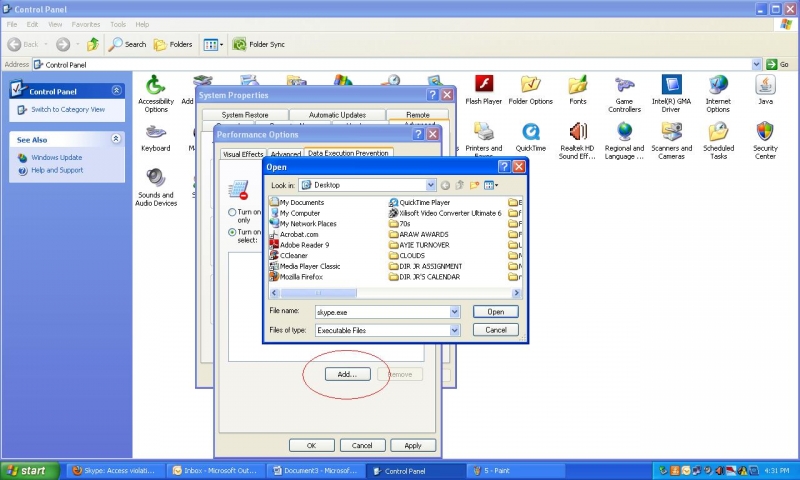
If this still does not work. Check your installed anti-virus. Try putting it off for it might be reading skype.exe as a virus.
I hope this helps.













