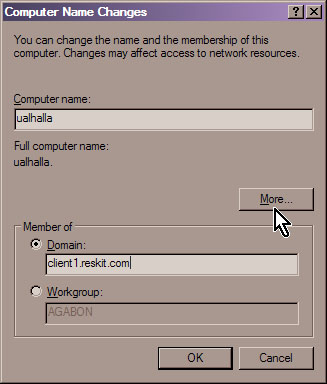Steps To Change Windows Domain Name On Windows XP.

Hi, I wanted to change Windows Domain name on Windows XP. But, I don’t have enough technical knowledge to do so. Can anyone help me to achieve it?