Error 2732 While Installing VMware Workstation 8

I want to try the new VMware Workstation 8, so I went to the VMware website to download the trial version.
I want to do a clean install, so I first removed the older version installed on my Windows 7 PC and cleaned up the TEMP folder. I ran the setup file of the trial version, but the following Error 2732 popped out:
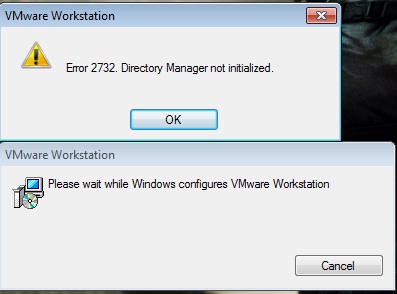
VMware Workstation
Error 2731. Directory Manager not initialized.
VMware Workstation
Please wait while Windows configures VMware Workstation
I didn't know what happened. Has anyone encountered the same error?
How can I resolve it?












