Audacity is showing an error when launched

Hello,
The free audio editor and recorder, Audacity, is showing an error when launched. I am running Windows Vista. The error is attached below. Any ideas?
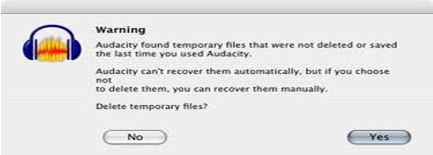
Warning
Audacity found temporary files that were not declared or saved the last time you Audacity.
Audacity can’t recover them automatically, but if you choose not to delete them, you can recover them manually.
Delete temporary files?











