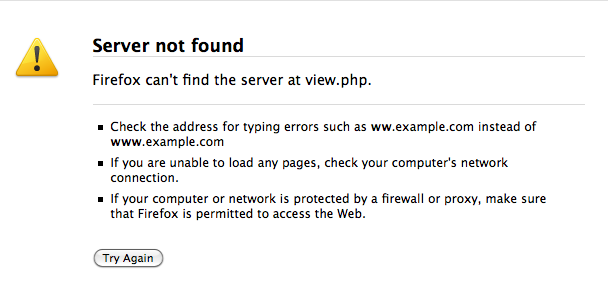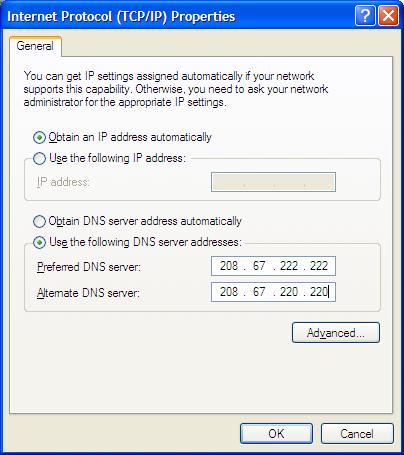Hi Experts,
Could someone tell me why after creating a new glossary entry when I click "Save" I get the attached error message? When I return to the entry page, in the Question Bank area this problem does not happen. I always click ‘Save Changes’ so I don't get any of the 3 reasons that are given in this error message.
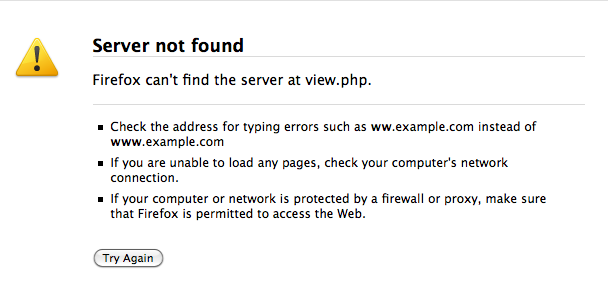
Server not found
Firefox can't find the server at view.php
▪ Check the address for typing errors such as ww.example.com instead of www.example.com
▪ If you are unable to load any pages, check your computer's network connection.
▪ If your computer or network is protected by a firewall or proxy, make sure that Firefox is permitted
to access the web.
Thanks in advance.
‘Server not found’ after entering and saving a new glossary item

Yes, the above post is right. Maybe you have a slow DNS server that is why you are receiving that page. When a page takes too long to be loaded it sometimes ended up like the one you are receiving. But you also receive that window when the website’s server is busy or is experiencing heavy traffic from users accessing the site simultaneously. You may try reloading the page.
But if you still see that same window again, try visiting a different website and see if it will also happen there. If you still get the same window even if you are already in a different website, there is a problem with your internet connection.
Just check your internet connection if it is stable. If you are using a wireless connection, make sure you have a strong signal so you will have a better speed in accessing the internet.
Answered By
lorena
0 points
N/A
#93363
‘Server not found’ after entering and saving a new glossary item

If you have a DNS problem, the browser will often display error as server no found.
DNS is Domain Name System is to translate URLs into IP addresses so that you can get the right thing. If you get overloaded, you may be unable to view all or some websites like websites http:// 74.125.53.99/ loads but https://www.google.com/?gws_rd=ssl does not, you may have a DNS problem.
To correct the problem you can use DNS servers. These will be servers that shall respond a process the DNS domains of your computer or network.
You must know some concept first to arrive to the resolution:
STATIC IP
Your IP address would be the same every time you connect to the internet.
DYNAMIC IP
Your computer would be assigned different IP address every time you connect to the internet, in this case, it is good, you do not need to see control panel.
Now, go to Whatismyip.org this website shows your IP address, check the latest one from the one note before. If there is no different then you have static IP otherwise you have Dynamic IP.
Here are the procedure:
1- You have to get to internet connection's properties to instruct it to use a DNS server.
2- On Window XP and older version, it's in control Panel-Network connections.
3- Or it can be in Start Menu-connect to.
4- Right click your connection and get to it is properties. (on Windows 7 or Vista, get straight to the properties of the connection)
5- Networking Tab- in the list of services click Internet Protocol (TCP/IP).
6- Get to it's properties. you should see this:
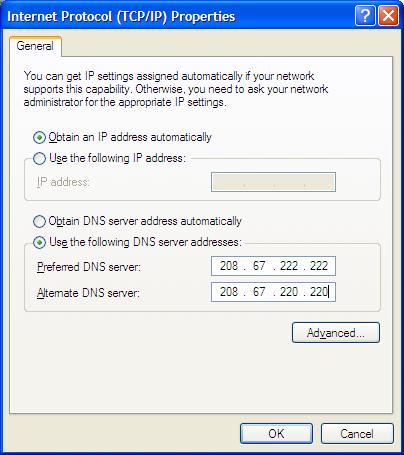
here you have to pick up the right numbers, this is the list of DNS Server's for free:
Google.Public DNS
– 8.8.8.8
– 8.8.4.4.
LInk- https://developers.google.com/speed/public-dns/
SmartViper
– 208.76.50.50
– 208.76.51.51
Link- http://www.markosweb.com/free-dns/
DNS advantage
– 156.154.70.1
– 156.154.71.1
Link- www.dnsadvantage.com/
Open DNS
Its is faster than any free DNS servers out there.
– 208.67.222.222
– 208.67.220.220
Link- www.opendns.com
If you still have more problems with server get a ultra DNS, which is really very fast, but you have to pay it. if the problem continue go to Mozilla help site.
‘Server not found’ after entering and saving a new glossary item

Thanks Lorena that was really great. I was really getting crazy about this. Thank God I have this site where I could ask some technical problems on my PC. And good thing they have someone like you to rely on.
Thanks!!!