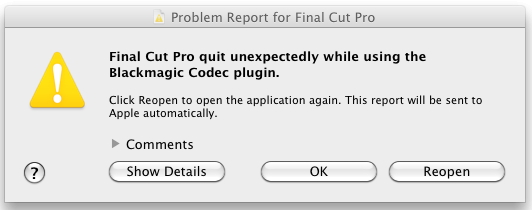Hello,
Final Cut Pro is a video editing software that I installed on my Mac OS X. But when I launch the program it quits unexpectedly. What is causing this error as shown below.
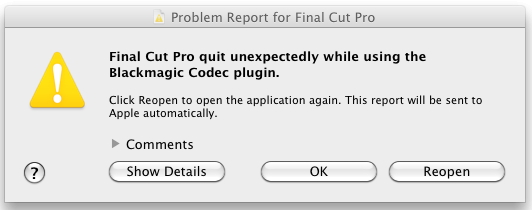
Problem report for Final Cut Pro
Final Cut Pro quit unexpectedly while using the Blackmagic Codec plugin.
Click Reopen to open the application again. This report will be sent to Apple automatically.
Final Cut Pro quit unexpectedly while using the Blackmagic Codec plugin

Plug-ins are used to improve or maybe extend the function of a program. But sometimes things really don’t go as planned. If one of your Final Cut Pro plug-ins doesn’t work right and needs to be removed, the first option you should do is to use the plug-in’s uninstaller. But if in case the plug-in doesn’t have an uninstaller, restart your computer first while pressing and holding on the Shift key.
After booting, your next step is to find the plug-in in one of the three locations. If you can’t find it in one folder then go check the other. You will always find the plug-in in one folder and not in all three directories. Make sure Final Cut Pro is not running.
The locations where to find the plug-ins are:
-
Library, Plug-Ins, FXPlug
-
[Home Directory], Library, Plug-Ins, FXPlug
-
Library, Application Support, ProApps, SharedA, Plug-Ins

When you find the plug-in, in your case the Blackmagic Codec plug-in, move it to your desktop but don’t delete it yet. Final Cut Pro won’t be able to see it as soon as the plug-in is out of the plug-in folder. After this, you might also need to trash the Final Cut Pro preference files because the program caches a list of the plug-ins as part of your Final Cut Pro preferences.
To properly trash the preference files, see Troubleshooting your FCP System. Restart your computer again without pressing any keys. After booting, launch Final Cut Pro. You may also press and hold on the Shift key while opening Final Cut Pro if you want to be extra safe. This method will open Final Cut Pro without opening any projects.
When you open Final Cut Pro make sure it opens properly without any problems. After this, open your project and make sure also that your project will open correctly. Once everything works fine, exit Final Cut Pro and then delete the plug-in you just moved. You may also store it in a folder.
In case something goes wrong after opening Final Cut Pro, it is maybe because you moved the wrong file. Move the file back where you found it and then contact the developer of the plug-in for help.