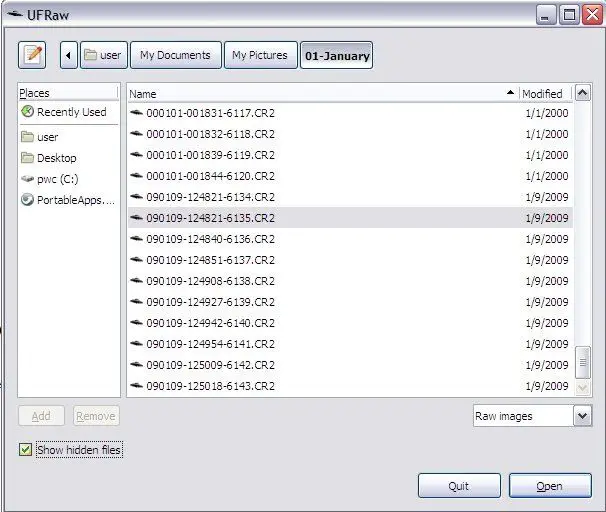GIMP GNU Image Manipulation Program Error

Hi,
I got GIMP on Windows 7 as an image manipulation program to assist me in editing some images. I have encountered an error when opening images as shown below. Any suggestions?
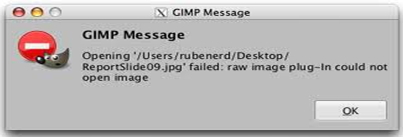
GIMP Message
Opening ‘/Users/rubenerd/Desktop/ReportSlide09.jpg’ failed: raw image plug-in could not open image.