Unable to receive data on MS-InfoPath: The operation could not be completed.

Hi,
I am having a headache today trying to solve some InfoPath issue. The problem is, I cannot receive any data on any list, and I can't even publish my forms to a SharePoint form library.
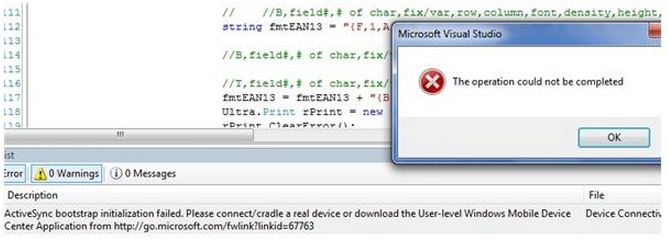
The operation could not be completed.
I already reviewed my installation of InfoPath and removed the installation and installed it again, but same problem exists that eats up a lot of my time. This problem came about when I tried to add another top level site on my application. As I checked, it also falls on same correct location.
I am new with this type of application. Please share some ideas on how to solve my posted problem.
Thanks in advance.











