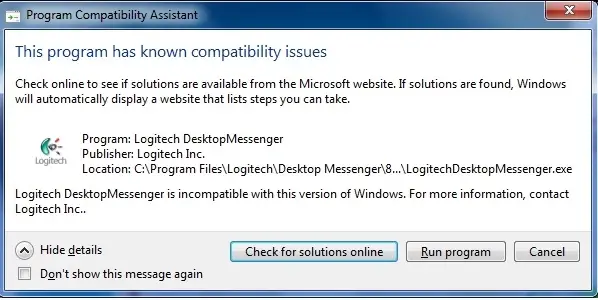Asked By
UmmaS
420 points
N/A
Posted on - 06/20/2011

Hello everybody,
I am trying to install a Logitech suite of application for managing my Logitech hardware, but it is giving me installation error.
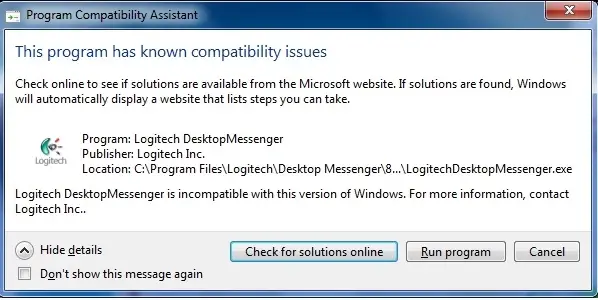
Program Compatibility Assistant
This program has known compatibility issues Check online to see if solutions are available from the Microsoft website. If solutions are found, Windows will automatically display a website that lists steps you can take.
Program: Logitech Desktop Messenger
Publisher: Logitech Inc.
Location: C:Program FileLogitechDesktop Messenger8…LogitechDesktopMessenger.exe
Logitech Desktop Messenger is incompatible with this version of Windows. For more information, contact Logitech Inc…
Hide details Check for solutions online Run program Cancel
Don’t show this message again
The notebook in which treatment of this installation is processor Core i3 processor with 4 ram and hard disk of 500of space. It is a laptop brand new that I bought just three days ago.
The operating system is windows 7 ultimate with 64-bit architecture. It has service pack 01 installed and updated with today's Microsoft windows update service.
Please help me solve this error.
Thanks in advance for your kind suggestions.
Answered By
Paul007
0 points
N/A
#118457
Logitech desktop manager error in installation

This problem comes from the compatibility between OS (Operating System) and Software/Hardware. Some have problem that don't have installers for a specific OS specially the new versions.
To fix this you just need to download the right software compatible to your Windows 7 64bit.
If your software does not have any version for Windows 7 64bit it's OK. You only need to click the Run program.
If you want to run your program faster you need to Check the box Don't show this message again.
Your Windows 7 64bit runs in compatibility mode with your Logitech Desktop Manager. Don't worry nothing’s wrong with that. You can change your Windows 7 if you want to.
Logitech desktop manager error in installation

It is pretty clear that the Logitech application that you are trying to install is not compatible with the current operating system that you are using, and therefore you will need to look for the right set up application to install. Do the following:
-
Go to the internet and search for the right application. You can search it on Google, or you can as well download it from the following sites:
-
ww.majorgeeks.com
-
cnet downloads
-
softpedia
-
Make sure that when downloading the application you specify the system requirements, whether the operating system you are using is a 64-bit or 32-bit, the service pack and so forth.
Once the download has finished, you can then install it. It should work since it meets the system requirements.
-Clair Charles
Logitech desktop manager error in installation

If you have Windows 7 and you want to install the Logitech Desktop Messenger, I don’t think you can install it the easy way because in the first place, Microsoft Windows 7 is not supported. The Logitech Desktop Messenger supports Windows 2000, Windows XP, and Windows Vista. Windows 7, Windows 8.x, and Windows 10 are not supported.
Though it is possible to install it, running it is a different story. Since Windows 7 can run earlier applications via compatibility mode, try launching the program in compatibility mode for Windows XP. If Logitech Desktop Messenger is already installed, right-click its icon and select “Properties”. In the “Properties” window, go to “Compatibility” tab then under “Compatibility mode” section, check “Run this program in compatibility mode for”.
From the dropdown list, select a version of Windows XP and click “OK”. This is the only possible remedy you can do for the program. For users who want to download it, go to Logitech Desktop Messenger and download the program.