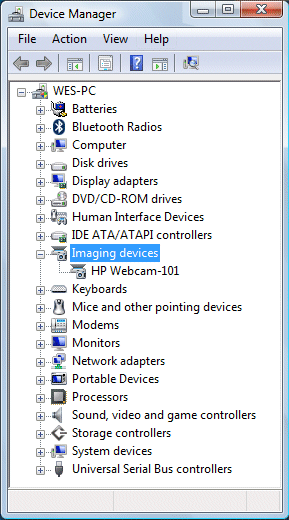Asked By
Judy Plum
120 points
N/A
Posted on - 10/31/2012

Hi guys,
My camera has encountered a problem on my PC. However, the same camera is working well with other PC. Have a look at the screenshot below. What does it mean? I have no idea for the error.

Error -1074360293 occurred at IMAQdx Get Image.vi
Possible reason(s):
NI-IMAQdx: (Hex 0xBFF6901B) Timeout
How can I get a remedy of this issue? Please help.
Thanks in advance.
My camera has encountered a problem on my PC

Dear Judy Plum,
You haven’t specified the “Operating Systems” of your pc. If this problem comes from “Old Version of Window PC” change it’s “Operating System” because you stated the same “Camera” is working fine on other “PC”. I have another suggestion too, go to “Control Panel” in there click on “Device Manger” and check your “Camera” property.
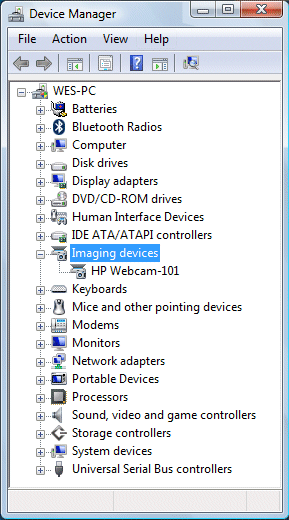
By following this method you will come to know whether it’s a hardware problem or a driver issue. For fixing this issue “Update” your driver this will possibly fix your problem.
My camera has encountered a problem on my PC

That would have to be a problem with the driver if you say the camera is working properly on another computer. If you verify that the same camera is working properly on a different computer, check if that other computer and your computer are running the same operating system or installed with the same operating system.
If your computer is running on Windows XP and that other computer is running on a different operating system and the camera is working properly there, it means the driver for the camera is not compatible with your computer. Check that the driver needed by your camera supports your operating system. Check the documentations included on the CD and verify that Windows XP is supported.
Check the CD or the packaging of the camera for the link or website where you can possibly download the driver for the camera. Also, try connecting the camera to another USB port. It could be a problem with the USB port.