Avast Antivirus Setup Message Box

Hello! Everyone,
I am using Avast Antivirus and I have a problem with it, and I don’t know how to solve it. My operating system is Windows XP, and after that a message appeared to me that I must update the software, I clicked update.
After the updating was done I found a message that appeared about the setup as the following.
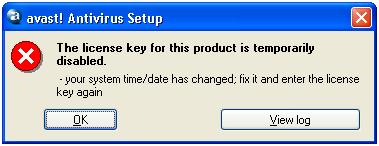
The license key for this product is temporarily
disabled.
Your system time/date has changed; fix it and enter the license
key again
This happened to both AVS (virus definition) and program updates. I tried to solve this problem by fixing time / date, but nothing solved. I searched about this problem, but I didn’t find any solution.
Please, I need help or can anyone tell me about a reference where I can go ?
Thanks!












