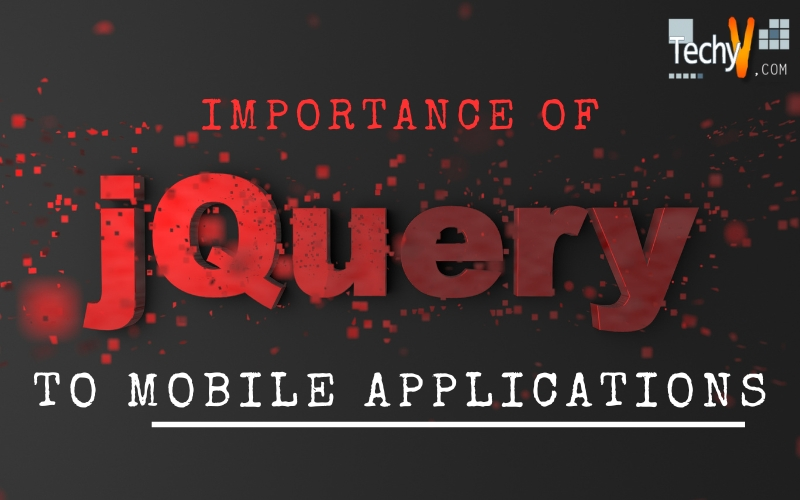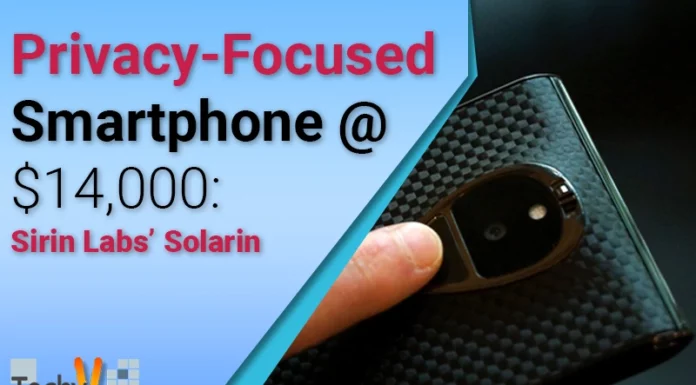Importance of jQuery to Mobile Applications
The jQuery Mobile is a touch-optimized web framework, which is used for creating mobile web applications. For laying out pages, jQuery Mobile uses HTML5, CSS3, and Ajax with fewer lines of coding. Basic knowledge of HTML5, jQuery, and CSS3 is necessary to build a mobile application using jQuery Mobile. It is built using the classes and features present in the jQuery library.
Many prefer jQuery Mobile for mobile applications. Attractive and easy-to-use web pages are designed automatically whose functionality will be the same on all devices.

Usually, different languages are used for different mobile web applications such as the following:
- Java is used for Android and Blackberry mobile devices
- Objective-C is used for designing iOS-based devices
- .net and C# for Windows Phone, etc.
Features of jQuery Mobile:
Transitions of jQuery Mobile
- Using the jQuery Mobile, the user can create multiple pages in a single HTML file.
- You can create different CSS3 effects in jQuery Mobile web applications such as Fade, Flip, Flow, Pop, Slide, Turn, etc.
Note: Some of the browsers may not show these effects as some of them don’t support CSS3 effects.
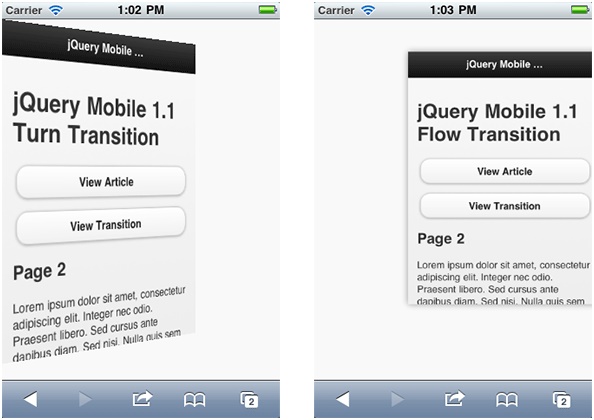
jQuery Mobile Buttons
- When using our mobile phones, we can create different styles of buttons.
- Buttons in jQuery Mobile are attractive, and they are automatically styled. These are platform independent, i.e. they are usable on both mobile devices as well as desktop computers.
- Some types of buttons used are Navigation buttons, Grouped Buttons, Back Buttons, Inline Buttons and Link Buttons.
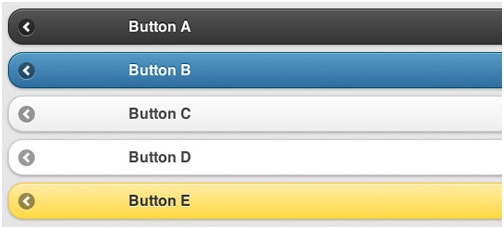
jquery Mobile icons
- You can design more desirable buttons with jQuery Mobile icons.
- The icons can be added to the Buttons such as Home button, Menu button, etc.
- You can set different properties to the icons such as:
Positioning icons: You can set its values to the top, left, bottom, and right.
Displaying only the icon: To display only the icon without the text.
Removing the circle: By default, all icons are rounded with a gray circle (disc) around them.
Black or White icons: Default colour of icons is white, but can be changed based on your requirement.
jQuery Mobile Pop-ups
- Pop-ups are the same as the dialog boxes, in the sense that they both overlay a part of a page.
- You can display maps, photos, or any simple text through a popup box.
- Different properties that can be set are:
Positioning Pop-ups: You can change the displaying of popup box as, by default, it will appear directly over the clicked element.
Transitions: By default they don’t have any transition effects added, if you want you can add effects such as fade, slide, etc.
Pop-up Arrows: Used to add an arrow to the pop-up.
Pop-up Photos: You can even add photos in a pop-up box.

To design the web application on your computer, you can import the library of jQuery Mobile from CDN (Content Delivery Network). This takes just a few simple lines of code instead of installing the software on your system.