Uncaught Exception Error – Application not responding

Hi! Guys!
Can someone tell me what I should do regarding this error? It says an uncaught exception. I tried asking Google about this one but it only gave me very few results, which is not even helpful for resolving this.
I’m now so desperate and I really need this fixed as soon as possible. I can’t use my app properly because of this and I don’t have the slightest idea on what net_rim_plazmic is. Is it the app that I’m trying to run which is causing the problem? Or is it with my phone?
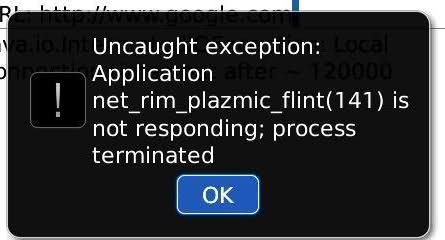
Uncaught exception:
Application
net_rim_plazmic_flint(141) is not responding; process terminated
OK
Thanks to those who will help.












