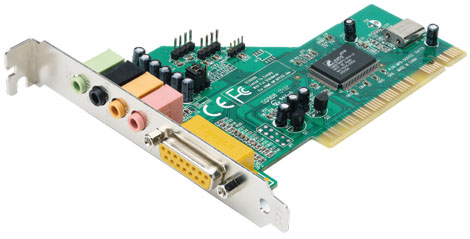Speaker seems to be disabled

After installing new windows XP on my computer, I get my sound system disabled. It shows motherboard disc setting is okay but does not working. I can not get any sound. How can I fix it?