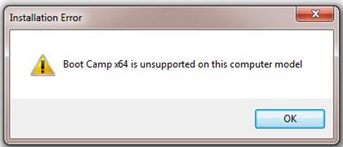Error Installing Boot Camp on Windows 7

Hi friends,