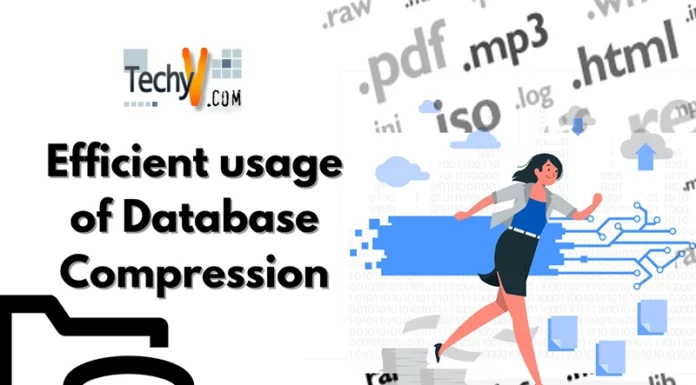We always try some or the other new things into our website. We try to make to be interactive, beautiful, unique, interesting, etc. In this process, we opt for several plug-ins, technologies, languages, etc. One of those new features to add into your website is Google maps. Now-a-days we see many websites which provide their address along with the Google map route instead of just the address written. We know that the Google is one of the most favorite search engines among many. Not only searching, but it also provides several services such as Google maps, YouTube videos, AdWords, Gmail, Drive, etc. Google maps are mostly used now-a-days to find out the correct address along with the landmark.
So, due to its need for the website, it is being used almost on all websites such as Hotels, restaurants, college institutes, etc. Did you try them on your website? Now you can learn how to implement them on your site by using HTML, CSS, and JavaScript. Now we will discuss about the Google Maps API (Application Programming Interface).
To customize the information on maps and maps, Maps API is used.
Some of the Google API’s properties are:
- The JavaScript library includes Google Maps API. You have to import that library if you want to insert it into your website.
- Map properties such as zoom, center, etc. can be set based on your need.
- Events such as displaying of the map when the whole window of the page is loaded completely or on hover or on a mouse click, etc. can be set by you.
- Setting up of multiple maps is possible on a single website.
Google Map Overlays:
To bind on the longitude or latitude coordinates, there are objects available on the map called Overlays. Some of the overlays are:
- Polygon –The shape made of straight lines arranged in series on a map and which is “closed”
- Marker – To display custom icon images, there are single locations called marker which is used to display icon images.
- Polyline –Straight lines on a map arranged in series.
- Custom overlays
- Info Windows – A popup balloon displays the content on top of a map
- Rectangle and Circle
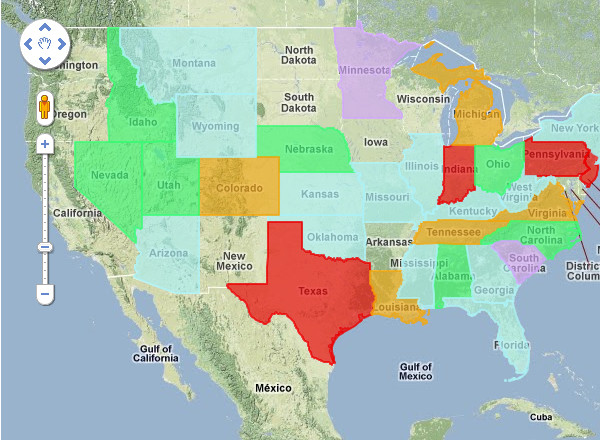
Some additional features such as lines, circles, popup window, etc. can be set up on the site along with the text on the map.
Controls of the Google Maps:
Though there are some standard controls which are default such as Street view, zoom, pan, map type, etc. you also can set some different controls on the map.
Not only these, but you also have some more controls such as
- Scale – The scale element of the map is displayed.
- Rotate – To rotate the maps, you are provided with a small circular icon.
- Overview Map – Within a wider area, to reflect the viewport of the current map, a thumbnail overview is displayed.
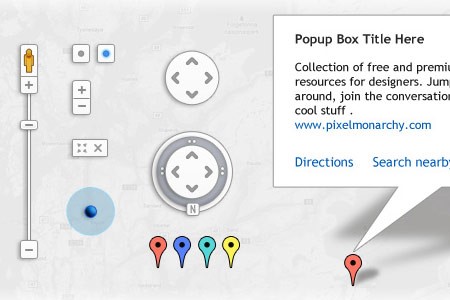
If you don’t like the default controls, you can change them too and define your own controls.