Catastrophic Failure on Microsoft Development Environment

Hi folks,
I was working some final touches on my application project using Microsoft Development Environment.
When I refer a .ddl and try it to be access one method, I meet an error that says Catastrophic failure.
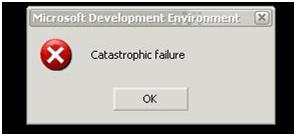
Catastrophic failure
I have not encountered such error ever since, and I don't have any idea since no other notice was posted, on what is the cause of the error, or just a suggestion on what went wrong. On my disappointment, I rebooted my computer and do the task again, but it seems same problem persists. So I am now stuck with this error that I cannot move to my next task. Please help me figure out on what went wrong.
Thanks.











