Error Z0001: Internal Error on installing application

Hello,
My task yesterday was to install a our new application to all 10 computers at the office. This application requires windows home service pack 3, so I downloaded the file and installed it successfully. When I was about to install the new application, I meet an error that said, internal error, I pasted below.
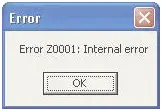
Error Z0001: Internal error
On my analysis it is not the new application installer that went wrong, since I already done installing it to five computers. So I restarted the computer because, I have not restarted it since I installed the service pack 3. After which I again tried to install the new application, same error message encountered. Please help me point out, to where shall I work on to get rid of this error.
Thanks.











