Problem installing vCenter on Windows server 2008 R2

Hi,
I have tried without success to install VMware vCenter server on Windows Server 2008 R2 Enterprise for some time now. The installation process has been giving me issues and I don’t have an idea how to solve them. The first issue I encountered was, during the installation where an error screen popped up halfway during the installation saying;
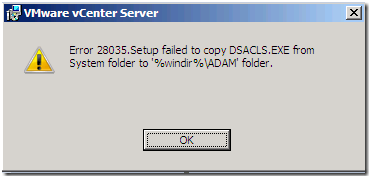
“VMware vCenter Server
Error 28035.Setup failed to copy DSACLS.EXE from System folder to ‘%windir%ADAM’ folder.”
After some research around the issue in the internet, I learnt that I had to install the .Net framework 3.5.1 features. So I downloaded it from the internet and installed it, but now a new issue has arisen where it tells me to use the Role Management Tool to enable .Net Framework 3.5.1 on Windows Server 2008 R2. Does anyone have an idea about this issue? Please help me out.
Thank you.












