Failed to mount a Windows share

Hi,
I am using Ubuntu Operating System and have installed Eclipse in my system but I am unable to access it. Whenever I try to open or start eclipse the following error message occurs. How can I resolve this issue? Any help would be greatly appreciated. I need an expert’s advice. Thanks for any assistance.
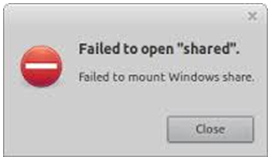
Failed to open “shared”
Failed to mount a Windows share












