Print driver shows error message

Hi guys.
I'm in need to get my newly acquired ULS PLS 4.60 Laser Engraver set up for some quick backlogged work.
I have found it assembled, exhausted, connected, and have the ULS driver and software loaded.
Everything seems in the right place, but I am receiving the below error message when I click on "Properties" in the print driver.
Need your help.
Thanks in advance
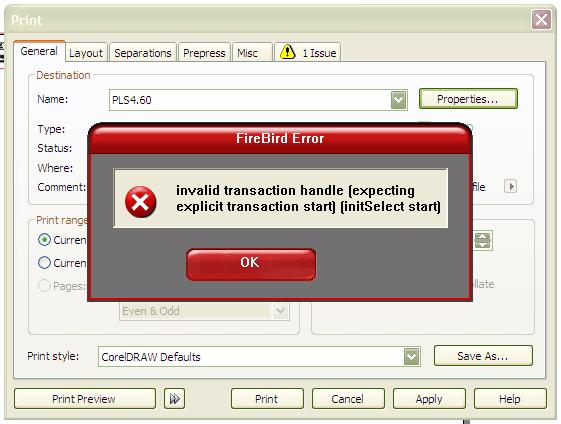
Error:
FireBird Error
invalid transaction handle (expecting
explicit transaction start) (initSelect start)











