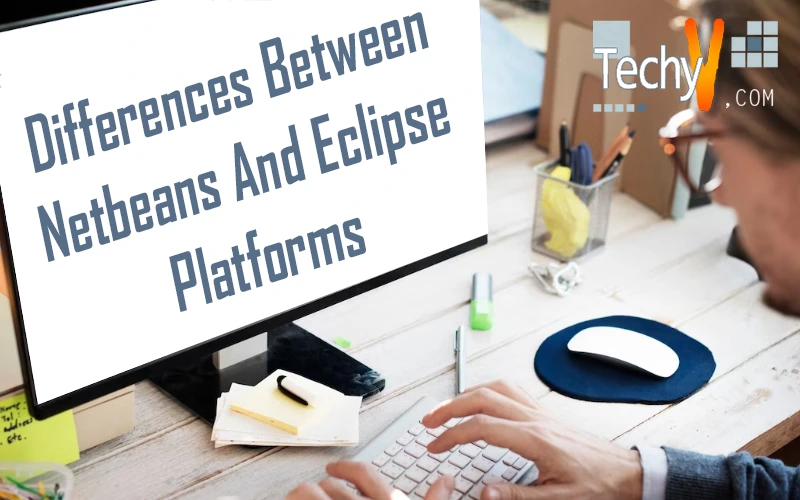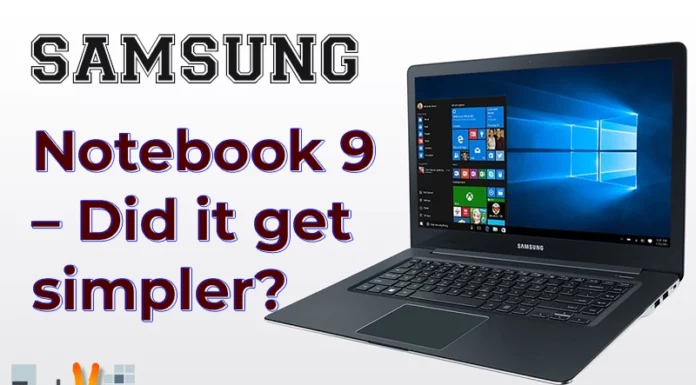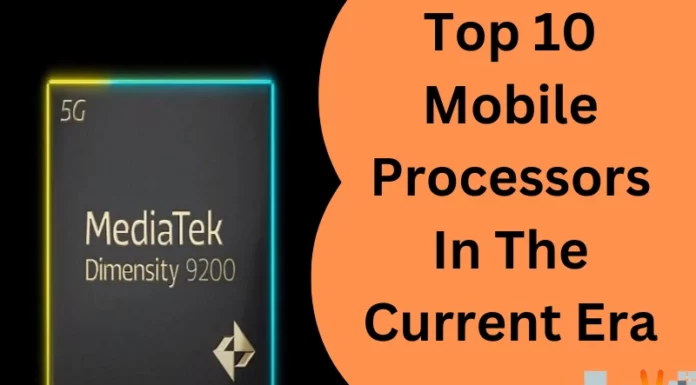The best way to show case the product of any firm, company, institute, organization or a business is publishing a website so that you get more no of clients or customers. Whatever you put on the Internet, it goes viral. It is the best option to create a good, attractive website if you are a start-up company and waiting for more clients. The user should get the best experience in viewing and accessing your website.

But it is not an easy task to build an enterprise application for the whole organization. You need to have special functionalities such as transactions, security, reliable, etc. For all these you need to code a lot and lot. It takes weeks and months for a huge website to develop. But no developers, clients have such time to wait for the product to be ready, because, by the time they develop the website according to their requirements, that feature or software would have outdated. So it is the time of Agile software, i.e., to deliver the product in few weeks. For this, there are some platforms designed, to make the developer’s life easier with less time, code and effort. Because they provide a feature called IntelliSense which means to complete the keyword or the code based on the letters used. And also they show you the errors before actually executing them. This reduces time and cost. So, some of the best and popular platforms and Integrated Development Environment IDE’s for web applications are Netbeans and Eclipse.
These both are based on Java, and provide best results for mainly web applications that are being developed using Java. They are widely used for programming now days. They both provide some set of interfaces, classes, pre-defined objects, etc. which helps the developer in reducing his task. Their purpose of creation is almost the same, but the way they are implemented or run the programs are a way different. Today here we are going to find some of those differences
Using browser:
This is the main difference between them. After coding is done, the user would like to run the page and check how it functions and looks. In Eclipse, it has a default browser which doesn’t allow or display beautifying elements such as CSS, Bootstrap, etc. So, when we run it on Eclipse, the website works perfectly but doesn’t apply any CSS effects on it. But in Netbeans, it allows you to choose your own browser to open the page. You can choose among Mozilla, Chromes, IE, etc. This allows you to preserve the look and the working of the website.
Platform Support:
You cannot identify many differences between these both in this aspect. Both the Eclipse and Netbeans support compatibility with cross-platform. They don’t raise any issues. Both the applications can run on almost all the operating systems such as Linux, Windows, Solaris, Mac, and Linux. These all can be supported once you have Java Virtual Machine JVM installed on your system.
Speed:
Netbeans take much time to execute and run the application, whereas Eclipse takes very less time.