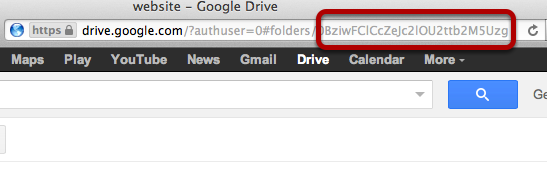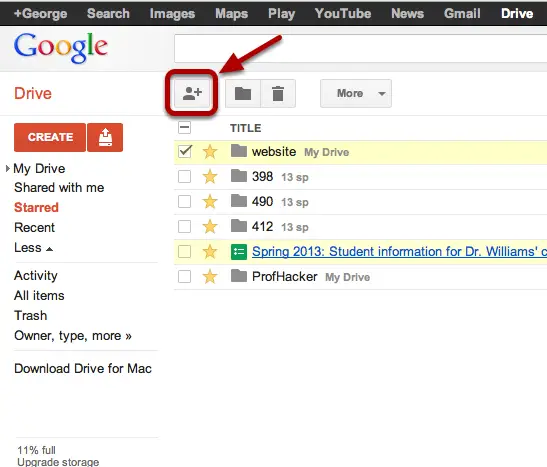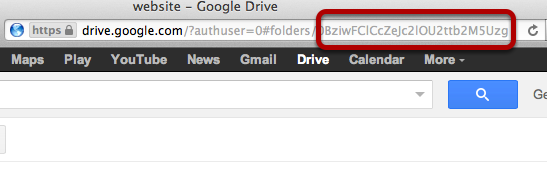Asked By
csimanx
0 points
N/A
Posted on - 11/06/2013

I regularly build website for my clients and wanted to know if we can host websites on Google Docs for the testing phase so I can give my clients the link for them to test and have a feel of what I am creating for them.
Can we host websites on Google Docs?

Hello, good day.
Yes, you can. What you have to do is you have to have a Gmail Account. Now, you have to open your account and then you have to click the “Create New” button on the upper-left menu on the left side of the screen and then click “Document” in the drop-down menu. Now you can create the document as a website by formatting it like a real website.
Afterwards, you can click “Save” when you finish formatting your document and then after that, you can click “Share” on the upper-right hand of the screen just above the document window and choose “Publish as Web Page” when you have completed the document.
I hope this helps.
Can we host websites on Google Docs?

Hello,
Yes you can host your website on Google docs. Follow the following step:
-
Login to Google Drive account.
-
Create a new folder and name it as "Website" for instance.
-
Select the checkbox behind your created folder and click on the Share Sign.
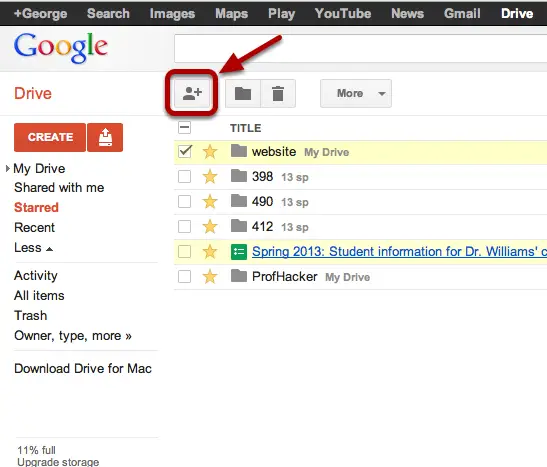
4. Now click on 'Change' and make the folder public
5. Now Upload the "Index.html" file from your hard drive in the folder you have created.
6. There your folder has a Home Page now. Ti share it with your clients use the code next to the #folder and you have your website hosted on Google Docs.