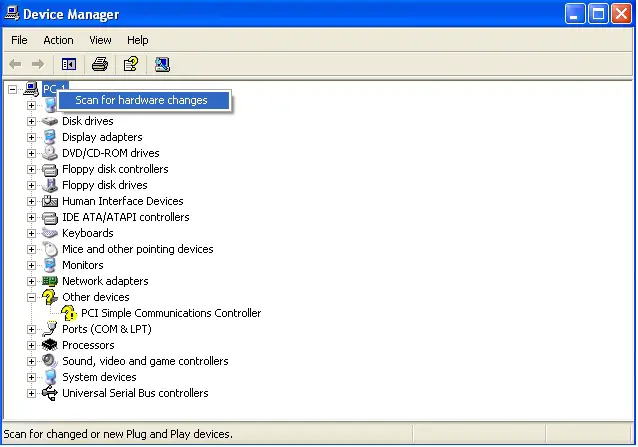Asked By
bob Dives
20 points
N/A
Posted on - 06/24/2011

Hi,
Since about a week, my network card (Realtek RTL8139/810x family fast Ethernet nic)no longer works.
I updated the driver, but it has not changed.
I reinstalled my system.
I installed Win XP and also the cd of the NIC to reset the computer version of the first use, but nothing has changed over.
The card was not recognized.
I await your solutions friends.
Thanks.
Realtek RTL8139/810x family fast ethernet

Dear Bob,
There are many causes for this error / issue. You will check every thing step by step.
-
Uninstall your Ethernet driver and restart your computer, after restart, open control panel / system / hardware / device manager and right click on your PC icon in device manager and run ‘scan for hardware changes’.
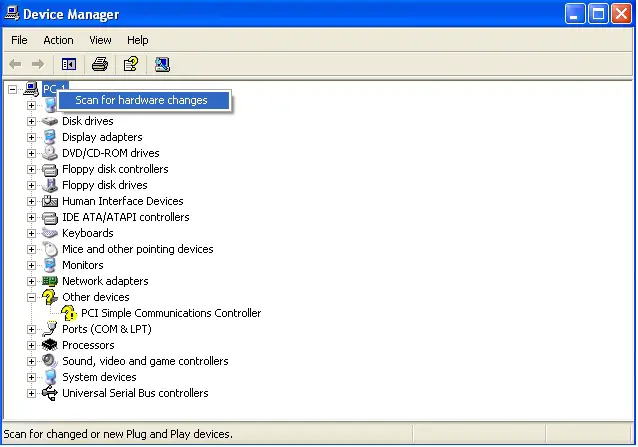
-
If your system recognizes your Ethernet card then fine otherwise shut down your computer.
-
Open your system box and pull out your Ethernet card “if it is un-built in” and after cleaning the card, put in your card in system box and restart your system.
-
If you have built in Ethernet card in your system and its not working / recognize then you need to replace it with external Ethernet card.
Hope it will help you.
Take care
Jhony
Realtek RTL8139/810x family fast ethernet

If the network interface card still wasn’t recognized even after reinstalling Windows, it is possible that the card may already be defective. This problem really happens even if sometimes the device is still working fine and an hour later it stopped functioning with no way of recognizing it.
This is a sign that your device is starting to wear out and needs a new replacement. But before deciding on replacing it, try doing something first to make sure that it is really broken.
Shutdown your computer then open your CPU case. Disconnect or detach the network card from the slot. Get a pencil eraser then rub it on the bottom part of the interface card the part that directly contacts to the slot. Do it on both sides of the network card and then finish it off with a clean cloth.
After that attach it again to the slot and then see if Windows will now be able to detect and recognize it. Simply update its driver after that. But in case the system still wasn’t able to recognize the network interface card then you really need to replace it with a new one.
You may also try transferring the card to a different slot.