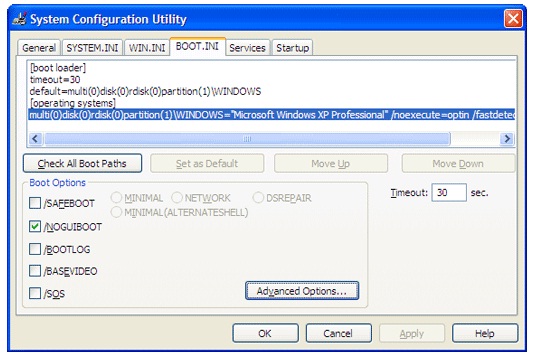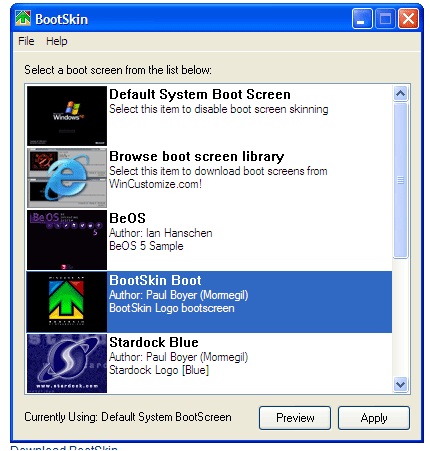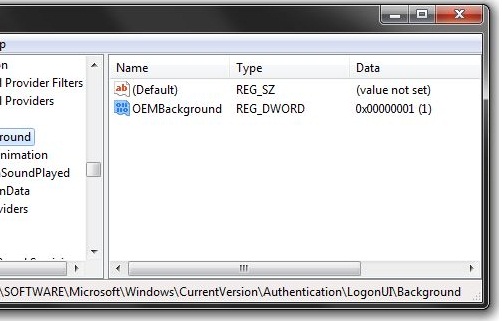Asked By
snowwhite
220 points
N/A
Posted on - 06/24/2011

Hi All,
How are you?
I can change my startup image in my PC.
If it is then, how could I go about doing it?
I really appreciate this site to give me all solutions.
Thanks administrator to create like this website to serve people.
How can I change a startup image?
Please help me.
Thanks.
Answered By
Kathryn
0 points
N/A
#127573
Is it possible to change my Startup image ?

Hello Snowwhite,
It's good to know that you appreciate this website! That's a very nice thing to hear from our regular guests and members, I'm sure the moderator will appreciate this, too.
Anyway, as I understand, you would like to change the default image every time you start your computer. There are some procedures we can do and make sure that you are comfortable manipulating your computer to avoid further damage. By the way, I am unsure which operating system you have so I will just be presenting you with options.
Removing the Startup image (applicable for XP, Windows 7 and Vista):
If you want to remove the startup image so your computer will remain "anonymous" or bot branded, follow these steps:
-
Click on Start > Run > type MSCONFIG on the run or search dialog box . This will show the System Configuration Utility.
-
Look for BOOT.INI tab then check the box next to /NOGUIBOOT. Click OK.
-
Reboot your computer and you will only see the BIOS screen. Just give it a few seconds and your Windows operating system should fully load.
NOTE:
-
A disadvantage to this is that you will not know if your computer freezes or does not load properly. You will only find out when you leave your computer for a few minutes and nothing happens.
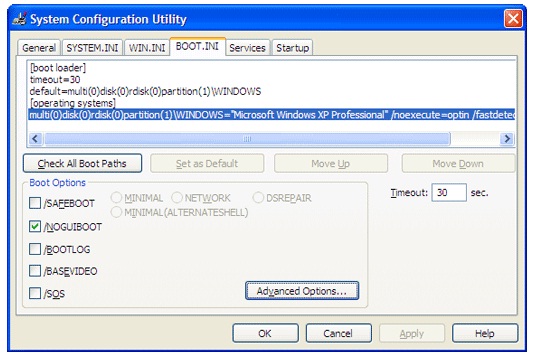
Downloading a third-party software:
If you are comfortable downloading third-party software, here are some recommended links you can check on:
-
Download Link 1 (DO NOT USE ON VISTA)
-
Download Link 2 (DO NOT USE ON VISTA)
-
Download Link 3 (for Windows 7)
These software are designed to help you change your background images. You can also customize your own image.
I highly recommend "tweaks" because you can test the images first before applying them.
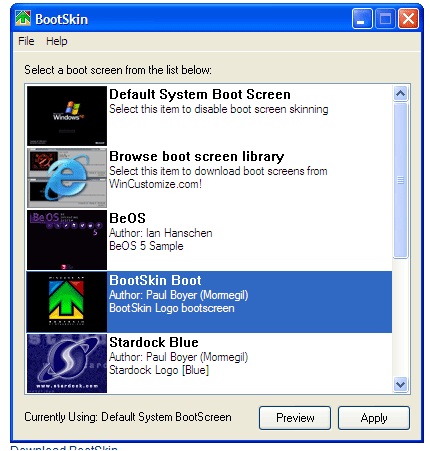
Editing the Registry:
NOTE: If you are not comfortable editing the registry of your computer, then please do not proceed with the following steps as it may cause damage when incorrectly done.
-
Go to Start then enter regedit in the search bar or run field. Make sure that you type this with no spaces and with the correct spelling.
-
Right click HKEY_LOCAL_MACHINE then chooses Find.
-
Search for the file OEMBackground. Usually it goes like this: ComputerHKEY_LOCAL_MACHINESOFTWAREMicrosoftWindowsCurrentVersionAuthenticationLogonUIBackground. If it does not show up, add DWORD with the name OEMBackground.
-
Double click on OEMBackground. Please change the value from 0 to 1.
-
Open Windows Explorer or Internet Explorer and type in this path: %windir%system32oobe. AGAIN, MAKE SURE THAT YOU TYPE THIS IN EXACTLY AS IT IS WRITTEN, NO SPACES IN BETWEEN.
-
Create a new folder, name it as info. Open this folder.
-
Create another folder inside info, this time naming it as backgrounds.
-
If you already have a chosen wallpaper, rename it to backgroundDefault.jpg and save it inside the folder named backgrounds (images SHOULD BE LESS THAN 245KB in size). If you do not have an image yet, then just create one. You can search for the website then just right-click on the image, choose "copy image" then paste it in Paint. For the file type, make sure you change it to a JPEG.
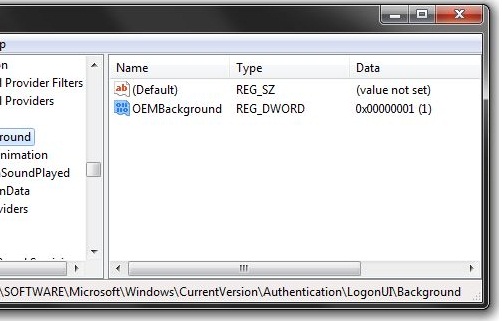
I hope this helps!
Is it possible to change my Startup image ?

Hello,
Changing star-up image is very simple and many ways to use,
Let me ask you first what windows you’re using?
If you say Win XP you can use Tune up utilities.
Just download tune up then install.
Tune-up utilities are capable to change the image you can only browse the image you want for your windows start-up.
And if you say that you're using Win7 you can download window ultimate Tweaker.
Search it out on Google it’s a freeware.
Just run it then browse the picture you want on your startup.