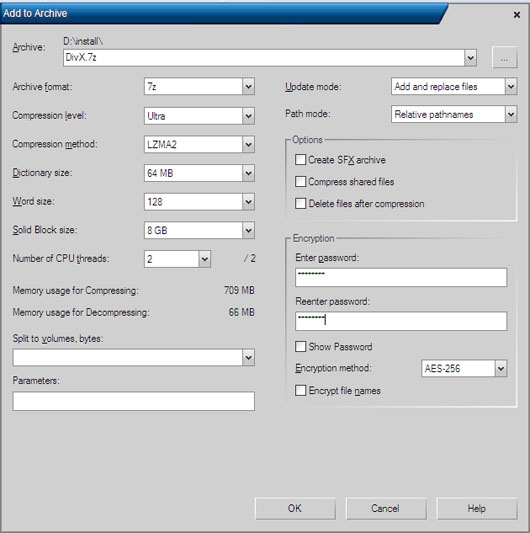How to lock tiff files?

Hi guys,
How to lock tiff files? I want those tiff files protected from unauthorized person that may access it from my computer. Those files are confidential and needs to be protected by a password. Do you know how to put a password in a specific folder? In addition, OS: windows xp, dual core.
Expecting some help, thank you.