The application has failed to start Microsoft Office 2010

Hello,
During the sequencing process of Microsoft Office 2010 on Windows Vista Service Pack 1 (SP1) or Service Pack 2 (SP2) using the Microsoft App-V 4.6 sequencer I got the following error message. I would be grateful to you. Thanks in advance.
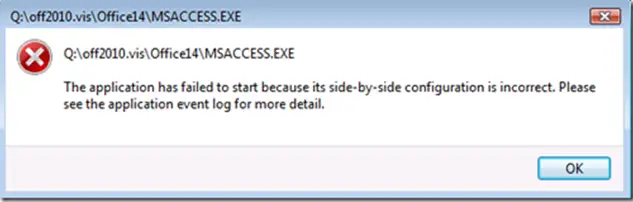
Q:off2010.visOffice14MSACCESS.EXE:
Q:off2010.visOffice14MSACCESS.EXE.
The application has failed to start because its side-by-side configuration is incorrect.Please see the application event log for more detail.











