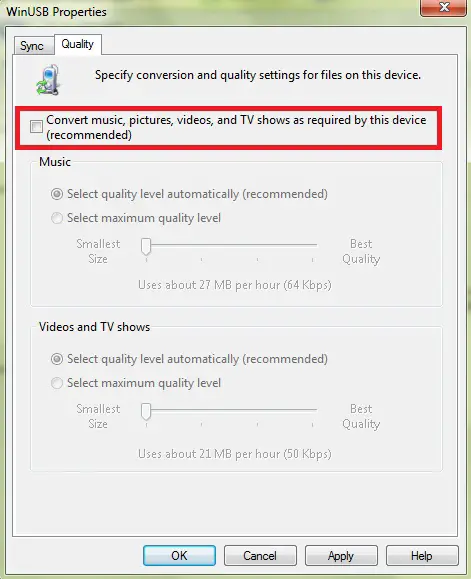Asked By
Ben Collier
0 points
N/A
Posted on - 06/25/2011

Hello,
I have faced a small problem recently, when I want to sync with a USB device and Windows media player 12. Basically before I could sync my mp3 with my USB, my mobile phone (via micro SD). But here, the reader does not detect any device ("device not found" or "mobile device not detected").
Any ideas?
Thanks folks.
Sync USB device and WMP 12

Hi Ben,
If your system does not detect your USB device or mobile device on Media Player, then verifies the below criteria:
-
It can be possible that your system does not support such a device.
-
It can also happen when after installation of a device, you do not "Restart" your machine. Some devices require a system restart to install properly.
-
Maybe, you are using defective mobile device connector.
-
Another reason may be the device is corrupted.
-
It can be possible that when you connected your mobile device to machine, it becomes turned off.
-
If your computer can trace the device but media player 12 cannot, then it is definitely a problem with your "sync" setting.
Here are few steps below by which you can examine your "sync" setting:
-
First, you need to open Windows Media Player on your machine.
-
Tick the arrow under the sync tab and point to the device. Then click on advance option.
-
Here in the sync tab now check mark start sync if the device connected check box.
-
Now restart or reboot your Media Player.
-
When Windows Media Player starts, try to connect your portable device into a USB port.
-
You can read the procedure of synchronization by the player in your system.
-
If you select automatic sync, then your computer will mirror entire window media player library.
-
When you open WMP, you can select what will sync instead off the player chosen it automatically.
-
From the right pane now click on the portable device and drag your desired item to sync to that device.
-
Your manual selection of sync shows the player detected that the portable device has no space for the entire library. Now click Finished.
-
Finally, open Windows Media Player and in the right pane select portable device. Now drag the choice able item to sync to the device.
I think my solution will satisfy your needs. Best of luck.
Sync USB device and WMP 12

Hi,
First you need to check whether this is a hardware problem or not. So please go to the below link to use the Microsoft Fix it tool. This tool will automatically detect the hardware problem and trying to solve the problem.
https://support.microsoft.com/en-us/help/2970908/how-to-use-microsoft-easy-fix-solutions
Then check the problem again. If still occurs the problem this might be a conversion problem. MP3 and wma file formats are synced if they have higher bitrates. If these file formats have a lower bit rate sync will fail. For example if you use a 160 kbps MP3 file and sync at 96 kbps, sync will fail. But if you set conversion rate to 192 kbps then it will sync. So you have to disable the conversion option in the Windows Media Player. I will show you how to do this. Please follow the instructions that I have given below.
1. Open the Windows Media Player. Then Sync tab.
2. Then click on your device. This can be found at the left hand side of the window. Right click on it and select properties.
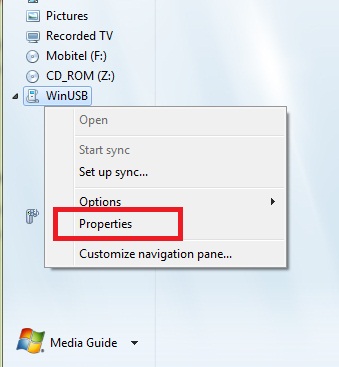
3. In the Properties dialog box, Click Quality tab. In this tab, deselect the Convert music, pictures, videos, and TV shows as required by this device.
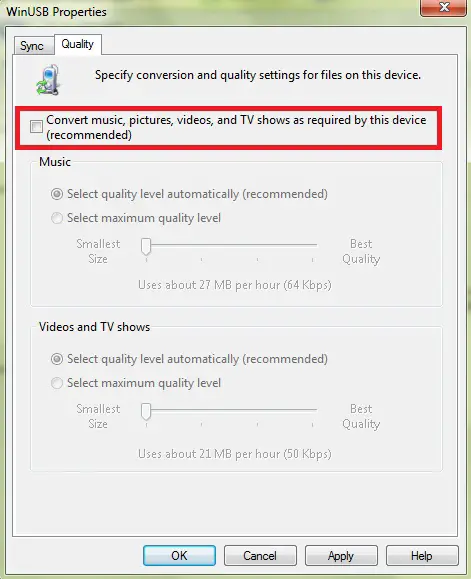
Hope this will solve your problem.