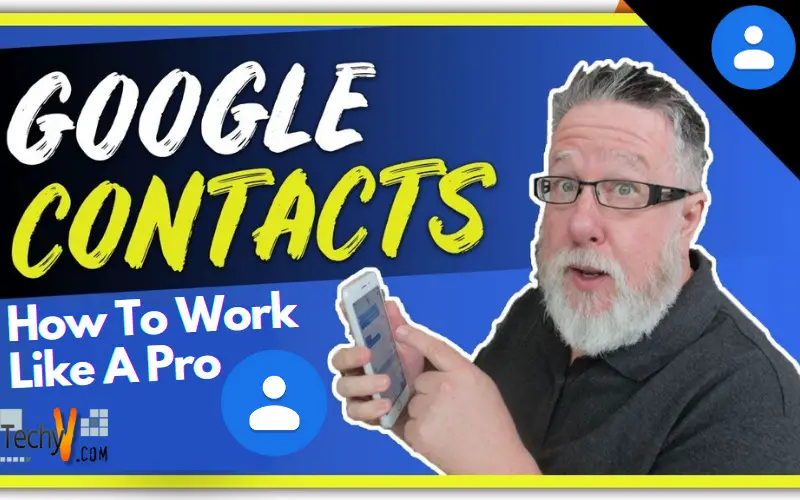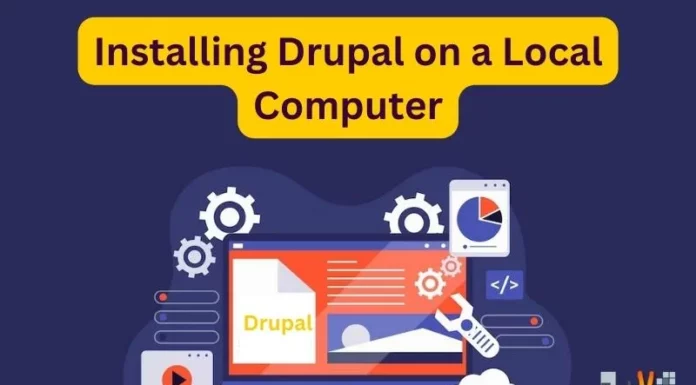One of the most daunting prospects one gets while switching mobile phones is the loss of personal data especially, contacts. We accumulate a lot of contacts which are mostly beyond the very limited storage capacities of SIM cards. Our contacts have email ID, addresses bundled along with phone numbers.
One of the best and the most versatile way to store your contacts is using Google. It lets you sync your contacts to multiple devices, automatically makes changes in all your devices when sync one, let’s you easily export/import contacts from both .csv and .vcf file extensions. Google also facilitates switching between different mobile OS; you can use Google contacts is iOS and Windows with the help of CardDAV.
You need a Gmail account to begin.
Go to Settings > Accounts > Google. To begin you have a signed in Google account. Then click on your account and make sure that ‘Contacts’ is switched on.
Now all your contacts will be automatically synced to your Gmail account. You can also see them in your PC browser.
1. Open Gmail in your browser>then Sign in with the same Gmail account as your mobile. In the top left click on Gmail, in the drop down click on Contacts or in a new tab open https://accounts.google.com/ServiceLogin?passive=1209600&osid=1&continue=https://contacts.google.com/&followup=https://contacts.google.com/
2. You can see your mobile contacts in the window. In left side Click on More to see all the options for managing your contacts.
Now you can also keep all you contacts as a physical .vcf or .cvf file for your personal backup. Click on Export.You will be prompted to go to older version Click on GO TO OLD CONTACTS.
There click on More then Export. There you can see all the options to store your contacts as a personal backup.
Now you can sync your contacts to any mobile by just signing in with your Gmail ID in Settings > Accounts.
You can also import contacts from other sources to Google by clicking on Import under More.
To sync contacts to iOS; there is an official Google guide here.
The official Microsoft guide to sync Google contacts in Windows Phone is here.
Google Contacts is a very powerful tool which is very easy to use and can be the place to store your contacts efficiently without worrying about issues when switching mobile phones. . . . . . . . . . . . . . . . . . . . . . . . . . . . . . . . . . . . . . . . . . . . . . . . . . . . . . . . . . . . . . . . . . . . . . . . . . . . . . . . . . . . . . . . . . . . . . . . . . . . . . . . . . . . . . . . . . . . . . . . . . . . . . . . . . . . . . . . . . . . . . . . . . . . . . . . . . . . . . . . . . . . . . . . . . . . . . . . .