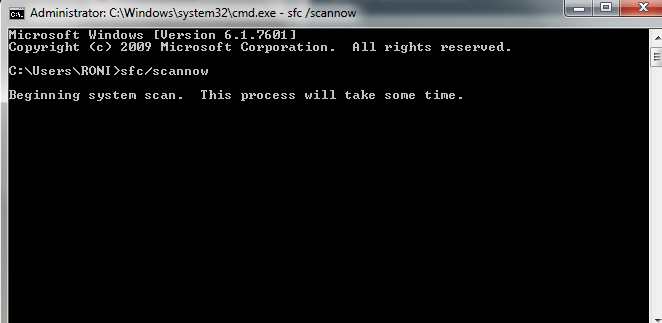Hi,
I am working on a project that required me to have multiple word files and excel files. These files were all saved on a flash drive but when I took the files home to my computer none of them was opening and no error message is displayed. All files were created in Office 2007. I do not have any backup. I scanned the drive with Avast but it returns a report saying no threat detected. Please help.
My computer could be infected by virus

First make sure that you have Microsoft Office and in your case Microsoft Word and Microsoft Excel installed in your system. If you don't have them on your pc there is no way you cant access those files of yours. And if that's not the case and you are pretty sure that you have those above mentioned applications installed then right click on the files and select open with.
Navigate to your Root Drive where you might have stored your Microsoft application, choose their (.exe) files and select ok. This will open up your files with he application you want it to open.
My computer could be infected by virus

Hello,
Was the files in shortcut file? If yes then try this.
1. Go to My computer. Click on Organize on the top. Then click folder and search options and go to the view tab.
2. Now uncheck "Hide extensions from unknown files types" and "hide protected operating system.
3. Now open click start menu and in the box search "cmd" and open it.
4. Plug you flash drive to you PC. Now in cmd type attrib -h -r -s /s /d G:*.* (In "G" place use your flash drive location).
5. Now press enter and your original files will be shown. Remember to copy them quickly.
Now if your problem is not shortcut related, then try this.
1. Click start menu and type cmd in the search box.
2. Now in the cmd type sfc/scannow and press enter. Then wait some time till it is finished.
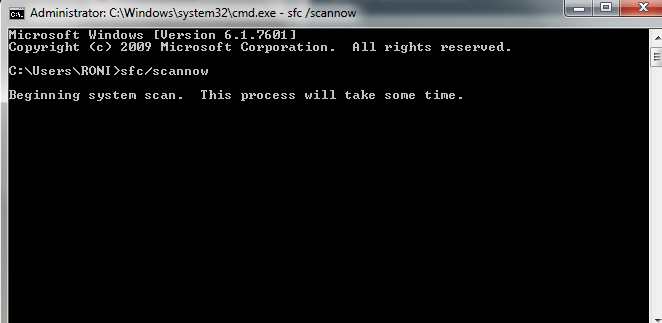
Wait till it gives an okay message. It repairs most of the internal problems of PC. After this restart.
Hope it helps!