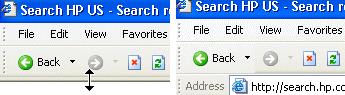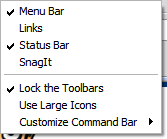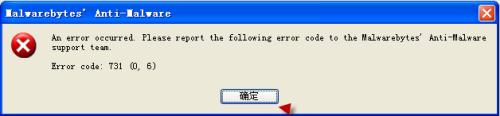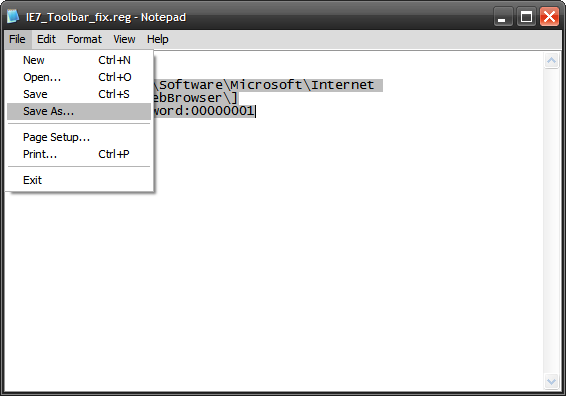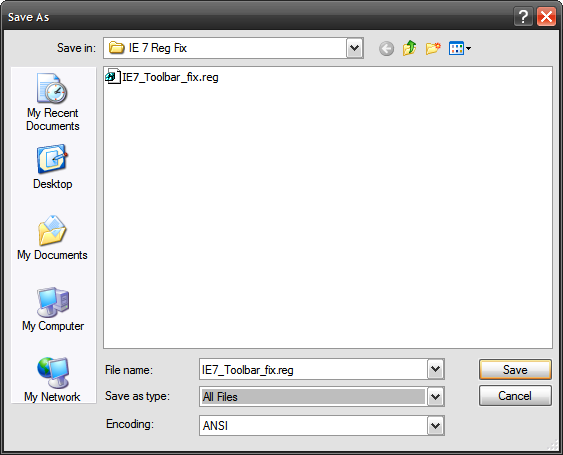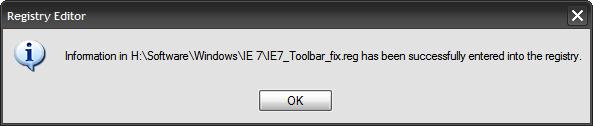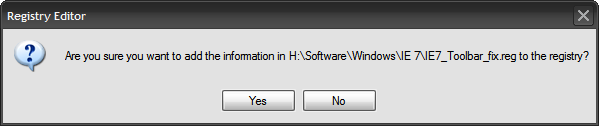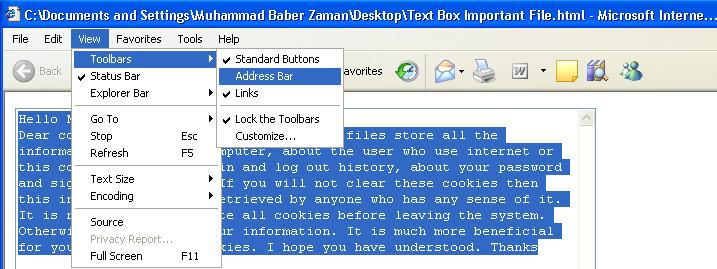Address bar of IE can no longer be found

Hey Experts,
I am really kind of excited that from my Windows 2000, I have upgraded to Windows Vista. I am contented, until I encountered a problem.
The address bar of the Internet Explorer 7 is no longer found. How do I get it back? Appreciate if someone can provide a solution.
Thanks.