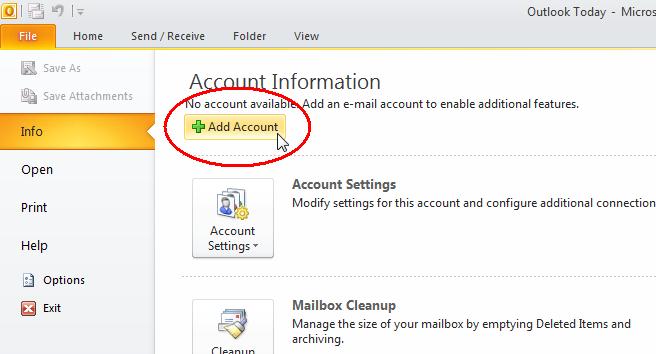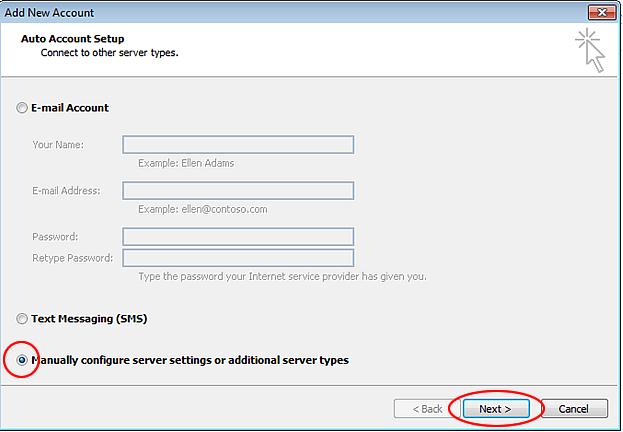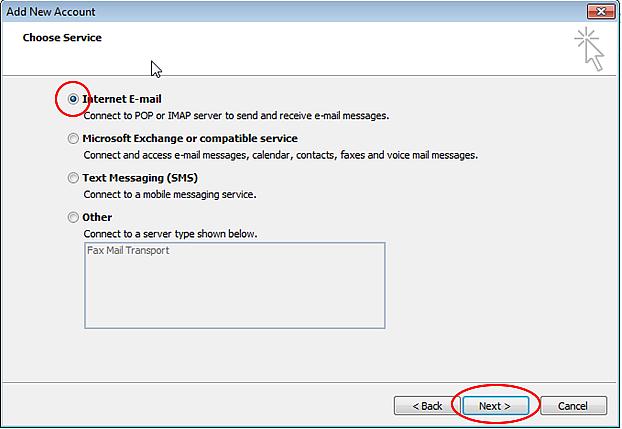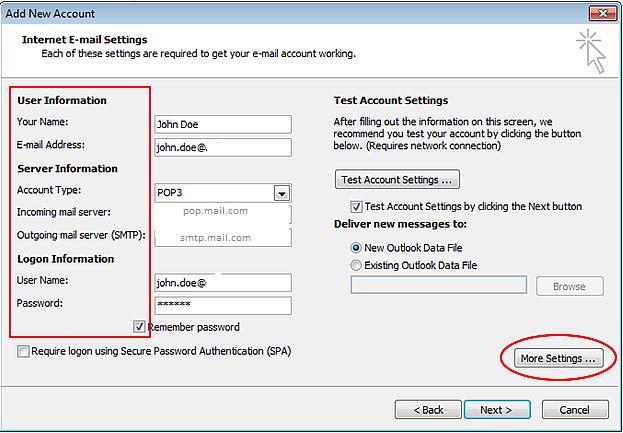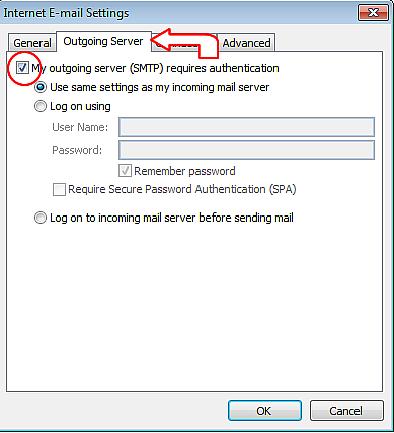Asked By
alec hughes
20 points
N/A
Posted on - 03/29/2012

Hi experts, I am using Ms Outlook for several days. Now I'm trying to create a new Outlook Profile through Outlook. But I can’t do it because there occurs an error message:
The connection to Microsoft Exchange is unavailable. The outlook must be online or connected to complete this action.
I'm confused about that. I need some help. Thanks.
Creating an Outlook profile error

Hi Alec
First of all you have to check if you still have access to your account via the webmail. In some cases, and due to the terms of service violations, some mail platforms temporarily block the login sessions.
In This Case, you will have to contact your mail service provider in order to unlock the account (they will ask you to fill a template in to pass a security check then you'll have to change your password.
If you could already access to your Inbox; try to use Ms Outlook's manual configuration.
You Must be able to provide the pop and SMTP domain servers with their valid ports.
Select File > Info > Add Account.
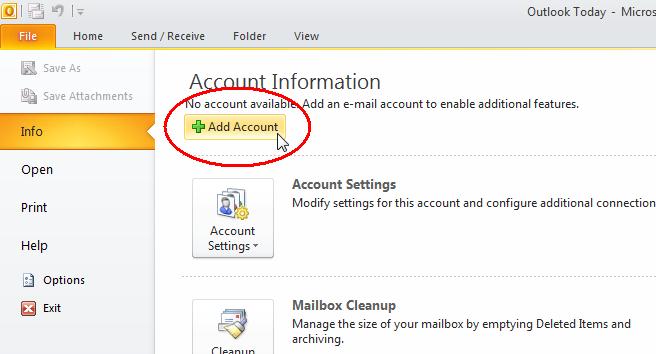
Select Manually configures settings or additional server types and click Next.
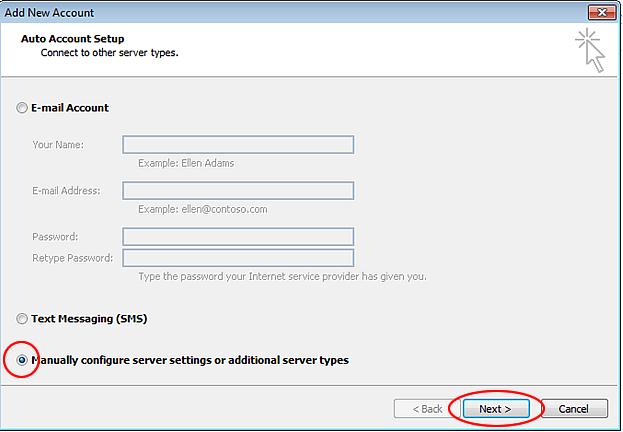
Select Internet E-mail and click Next.
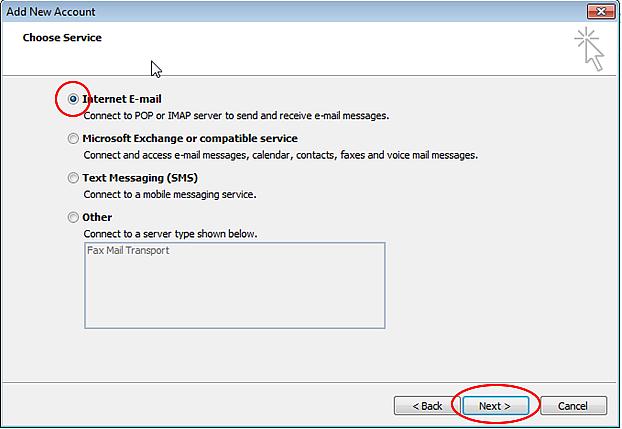
Fill The Following Template in >
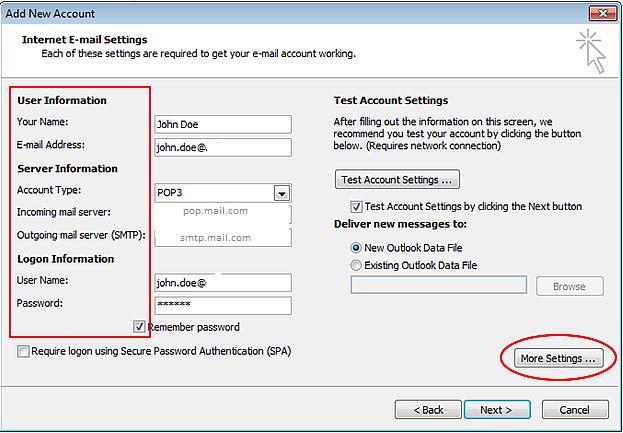
Select the Outgoing Server tab.
Select the checkbox for My outgoing server (SMTP) requires authentication.
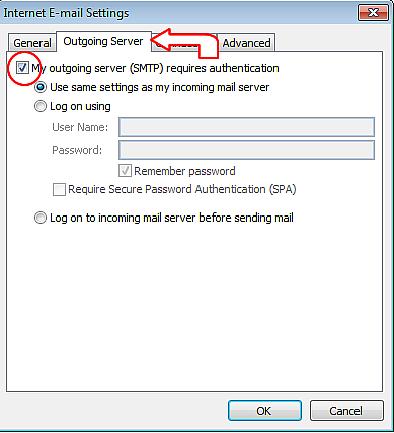
Select the Advanced tab. Enter the following settings:
-
Incoming Server (POP3): enter 995.
-
This server requires an encrypted connection (SSL): select the checkbox.
-
Outgoing Server (SMTP): enter 25.
-
Use the following type of connection: select Auto from the drop down list.
-
Server Timeouts: move the slider to 10 minutes.
-
Leave a copy of messages on the server: make sure this box is not checked.
-
Click OK.

PS: if you failed to send mails them, switch the SMTP port to 587.