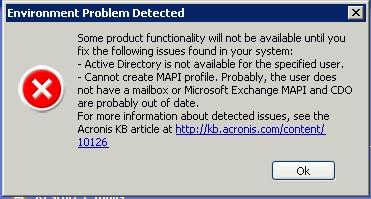Hi experts, I've just updated my Ms Exchange 2007 to Ms Exchange 2007 sp3.
But here I got an error message:
But again I reinstall this but still the error is same. The error message is given below.
Thanks in advance.
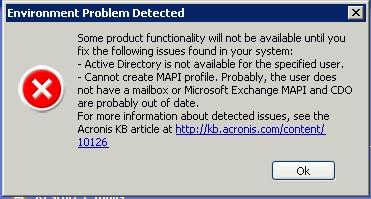
Some product functionality will not be available until you fix the following issues found in your system: -active Directory is not available for a specified user. -Cannot create MAPI profile. Probably, the user does not have a mailbox or Microsoft Exchange MAPI and CDO are probably out of date. For more information about detected issues, see the Acronis Kb article at https://kb.acronis.com/content/10126
Answered By
Dintch
0 points
N/A
#106927
Update error of Exchange 2007

Hello,
I can suggest that the first thing you do is to format the server and do not update. Put the exchange disk into another 64bit DVD drive and shared it. And after running the setup It will told you which update you must do. Update it, and setup will be working fine.
Update error of Exchange 2007

Hi Aldrin,
I suggest you to perform the following steps to fix the issue.
>>Remove the Microsoft Exchange sp3 from your computer.
>>Type the commands temp, %temp%, recent, prefetch one by one and delete all the files in it.
>>Restart your computer
>>Try installing the Microsoft Exchange Service pack 3 onto your computer.
>>If this does not fix your issue, create an Exchange 2007 public folder tree.
>>Try unblocking the version of outlook in Exchange 2007.
This will solve your issue.
Thanks and regards,
Skarbos Jay.
Update error of Exchange 2007

Hello there,
The answer of your problem is given in the link. Also I am telling you that how you can come over this error message. Just uninstall the MAPI and collaboration Dara.Object from control panel. Now download and install both of them from the below link:
Now start MS Exchange a window will appear, there give a computer name or choice anyone from the dropdown list. Give the domain and user as administrator and password. Now the present problem would solve, but a new problem will arise. You can see the solution for that in step 3,4,5 and 6. From the below link:
Thank you,
Riley Weaver.
Update error of Exchange 2007

Hello Aldrin,
Before upgrading from Microsoft Exchange 2007 to Microsoft Exchange 2007 sp3, you need to install the Windows Installer 4.5 version and restart your computer after the installation done.
Now follow the steps to install the update from the scratch.
1. Completely remove the Microsoft Exchange 2007 and all backup files,
2. Install Windows Installer 4.5 and restart the computer.
3. Go Here Exchange Server 2007 Service Pack 3
4. Click to download the Microsoft Exchange Server 2007 Service pack 3
5. Click run to install automatically.
You also need to check the system requirements as well. Please visit this link.
Thanks