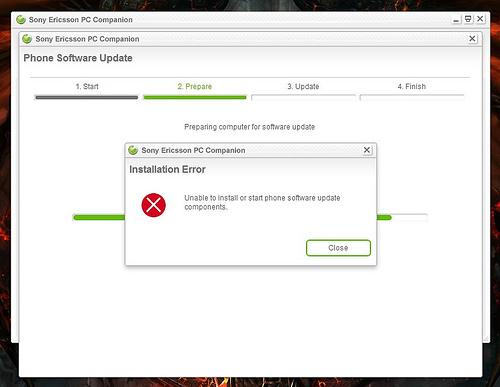Asked By
noel leal
10 points
N/A
Posted on - 03/29/2012

Hi guys,
After a long time period, Rogers Wireless has finally published the upgrade for Android 2.1 for Sony Ericsson Xperia X10 phones. The update was available from last night but unavailable from this morning.
But I stumped with a problem: it asked that I use the Sony Ericsson PC Companion software to upgrade, but I kept on getting an error.
So can anyone suggest me? Thanks in advance.
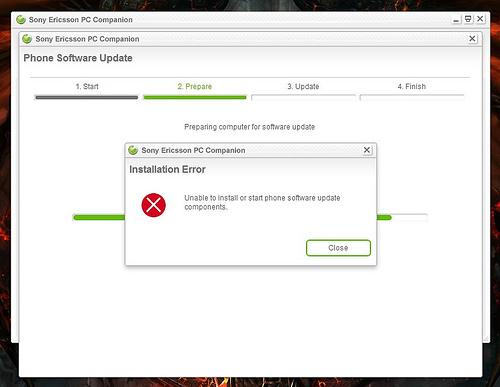
Sony Ericsson PC Companion
Installation Error
Unable to install or start phone software update components
Update software is shown as unavailable

Maybe you did it wrong that’s why it can not start the phone software. The upgrading for your Android 2.1 can not be done directly over your phone that’s why it requires you to do the upgrade with the help of the phone software.
Try checking if your phone software works properly by connecting your phone to the computer and then open the phone software. If you can access your phone using the phone software then there’s nothing wrong with it.
Don’t unplug your phone yet from the computer. Start again the procedure in upgrading your Android.
See if this works. Maybe you got that error before because you tried upgrading your phone’s Android without connecting your phone to the computer.
If you still encounter an error when upgrading the Android, try uninstalling your phone software from your computer. After that, check your computer for any possible errors. Use a disk utility application to check the system.
For a much thorough diagnostics on the system, use a disk utility application like Norton SystemWorks or PC Tools Performance Toolkit.
After the disk check, install again your phone software and then repeat the procedure above.