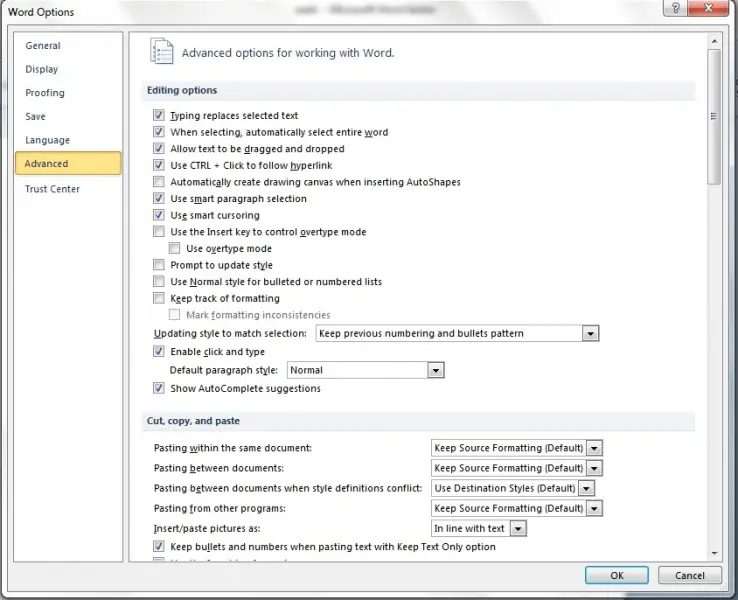Microsoft Office Word can’t open links

Hi,
I was doing a research online and I collected around 30 URLs and recorded on a Word file in Office 2007. When I press Ctrl and click to follow any of the links it doesn’t work. I have to copy and paste the links on a tab. It would be easier if I could just follow the links because I am still collecting more. Why doesn’t it work?