Microsoft Word has encountered an error

Hi,
When the BI add-in is enabled the following error is generated when attempting to open an embedded Excel object contained in a Word document. When the BI add-in is disabled normal functioning is restored. This was tested several times. This occurs using Office 2010 and also now Office 2013 versions. End task is required to recover: I need some help.
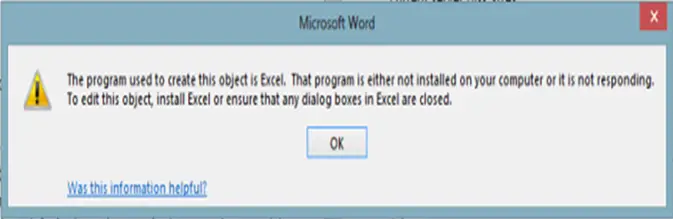
Microsoft Word: The program used to create this object is Excel. That program is either not installed on your computer or it is not responding. < To edit this object, install excel or ensure that any dialog boxes in excel are closed.












