AutoCAD LT 2010 error occurred

Hello,
I'm trying to install AutoCAD LT 2010 on Windows 7 64 bit. Previously we were using Windows XP and had no problems installing or using the program. Last week we upgraded one computer to Windows 7 64 bit and tried installing AutoCAD LT 2010 from the same CD we used for XP installations. We used the setup (Application) file to install. I'm able to accept the license agreement, enter the serial number/user info, and then on the next page when I click "Install" a pop up window comes up saying "Please insert the disc." The disc is inside already. If I click ok, the error message keeps popping up until I click cancel and am closed out of the installed application. I've attached a file of the error message I am receiving. Can anyone help me with this problem?
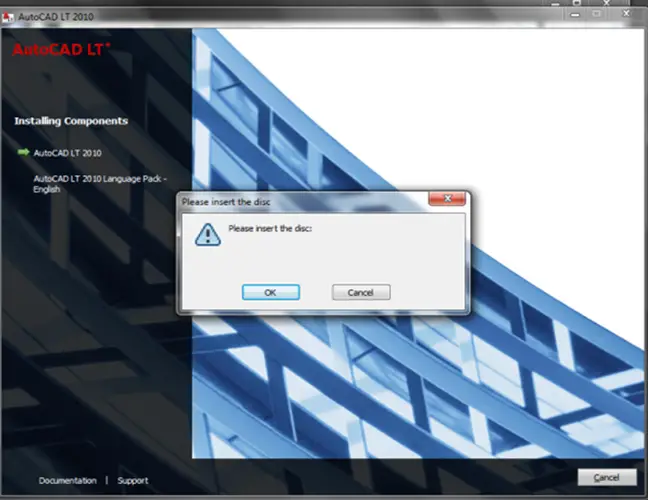
AUTO CAD LT 2010
AUTO CAD LT
Installing components
AUTO CAD LT 2010
AUTOCAD LT 2010 Language packs.
English
Please insert the disc:











