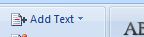Asked By
Michele r
30 points
N/A
Posted on - 11/08/2012

Hi,
I have heard from my relative that auto table of contents can be provided in MS Word. I tried several times but many unnecessary contents come there. What is the perfect procedure?
How to provide automatic table of contents in MS Word

Hi Michele,
Go to the ‘References’ option and select any of the lines or headings which you want to provide in the table of contents.
Now, select the ‘Level 1’ from ‘Add Text’ option for main headings.
If you want to provide the sub headings then select ‘Level 2’.
Do this process for all the points you need to provide in the table of contents.
Go to the page where the table of contents will be provided and click on the ‘Table of Contents’ to choose a style.
Thanks.
Answered By
lee hung
75 points
N/A
#163319
How to provide automatic table of contents in MS Word

Michele,
It is possible to automatically create a table of contents from your writing. It will make things much easier if in your document you have set things up so your first Headings can be associated with level one then any secondary Headings would be level 2's and so forth. Therefore, in a book setting your chapters would be level one, any major headings in those chapters would be level 2 and if you have any subheadings after that, these would be level 3. To start things off go to the place where you want the Table of Contents and click on the Table of Contents icon. You can now choose "Insert Table of Contents" and then go through and modify anything you don't like by clicking on that level and choose "Modify".
Now if you don't want a particular level showing you can also, change this in the "Show Levels" drop down menu. Once you're done with all your modifications you can now choose "Ok" and your Table of Contents will be inserted. If you need to add chapters or more "subheading" material its ok you can update the Table at anytime.