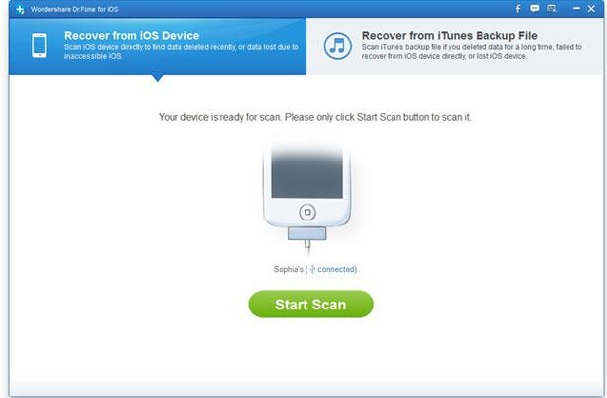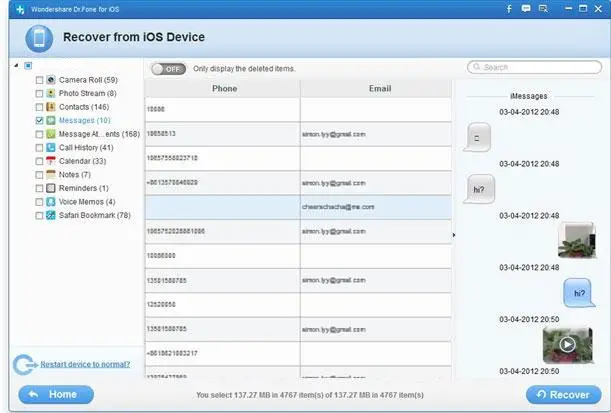Recover deleted messages, email and photos from iphone

Hello,
How can I recover deleted messages, photos and emails from an iPhone? I am not looking to put them back on the phone but be able to view them on a desktop computer. I will appreciate any help you can offer.