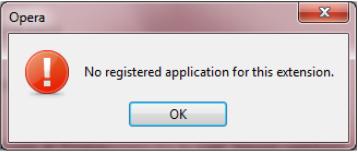Asked By
jamescoulty
820 points
N/A
Posted on - 06/28/2011

Hello everyone,
I use Opera 9.6 for browsing the Internet. Most of the time, I receive email with attachments. When I received those attachment, I want to open it instantly from the open file feature of the browser. A while ago when I am about to open the file, I meet an error that said, No registered application for this extension.
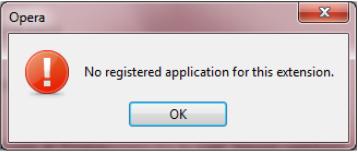
No registered application for this extension.
I am now wondering, why I can't open the file, I tried using other browser, it opened.
I removed the opera and installed it again, same error message when I open email attached file. I also checked on some restriction on my firewall, there was no restriction in opening email attached file.
Please help me solve my issue.
Thanks.
I can’t open email attached file using opera

You might try changing the settings of your browser. The application that can open the file might not have been added on the list of applications that the browser can open. To change the settings, please follow this path:
Tools -> Preferences – > Advance -> Downloads.
In that window, you can enter the extension of the file that you need to open and choose the application that can open the file. You can always add the application that can open the file of the attachment if it is not on the list or you may edit the application to use in opening the file.
I can’t open email attached file using opera

Hi Jamescoulty,
You may not have the correct file extensions for that file in the opera browser. You need to go to the web and look for the file extension. You may also go to the browser settings on the 'tools' option and go to settings and clear the cache and cookies. Another solution is that you can look for an upgrade of the browser. You may also try to look for any settings that might have been disabled by the browser.
Hi you can also go to the 'tools' option, then to the 'preferences' option then to 'advanced' -> 'Programs item protocol'. Click 'edit' then 'open with other application' If the attachment is a music file, then you may select a patch such as C:/Program files/ Windows media/wmp.exe. Once you select the particular path make sure to select 'pass web directly to application'
Hope this works.