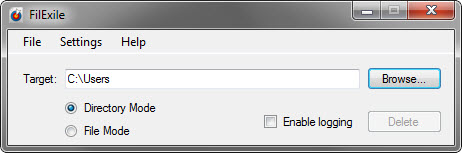Hi,
My operating system is Windows 7 64-bit. I see a file in my downloads folder but I am not able to delete. The file type simply reads FILE and the size is 0kb. I can't delete it nor do any kind of operation on it. I am thinking I could be a virus. I scanned my computer and no threat was detected. It has been there for sometime now. What should I do?
Steps on how to delete a stubborn file

This software am talking about is called "file unlocker" . It inter-grate with your system and kill/delete those folder/files that act like virus your system . It is also available for 32 bit and 64 bit OS
Step 1; install file unlocker
Step 2; after installation , right click on the stubborn file and select unlocker .
Step 3; the file unlocker will open and select action (a drop down list) and choose delete.
Step 4; click ok.
Steps on how to delete a stubborn file

Hi Matthew J Moore,
The options you could try are;
1. Reboot your computer, without opening any other applications go directly to that file and try deleting.
2. If the above option doesn't work, try to rename the file and delete thereafter
3. If it still persists, reboot your computer in safe mode (click f8 while booting and select safe mode) and when the booting is finished try to delete the file
4. If all the above fails, download any application like FilExile (which you can get from here) where you can select a file or directory and delete it there
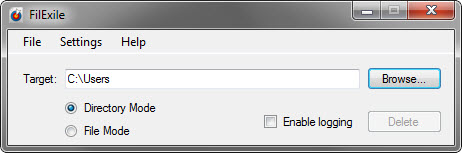
Good luck
Regards
Antonette