Exchange server 2007 policy restriction to access

Hello there,
My name is Carl from the University of Nairobi, currently doing a personal project on Microsoft server for exchange 2007.
I am implementing a virtual server from a VM software in the same machine as my windows opera rating system.
When I am attempting to run an MMC (Microsoft management console) snap in, I receive the following error;
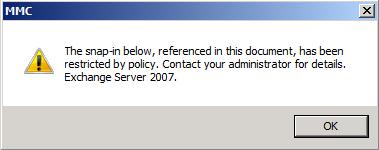
MMC
The snap-in below, referenced in this document, has been restricted by policy.
Contact your administrator for details.
Exchange Server 2007.
I have tried again and again to do it, but the same error comes up. Now I need help to eliminate this problem.
Please.
Thank you.











