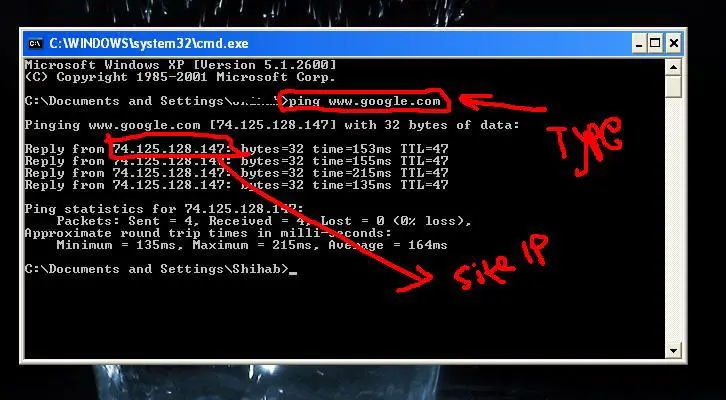Hibernate Button on Windows 7 Lost
Asked By
20 points
N/A
Posted on - 03/31/2012

Why the hibernate button on windows 7 can be lost when I did not do weird things, how to restored it?