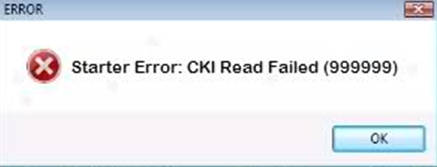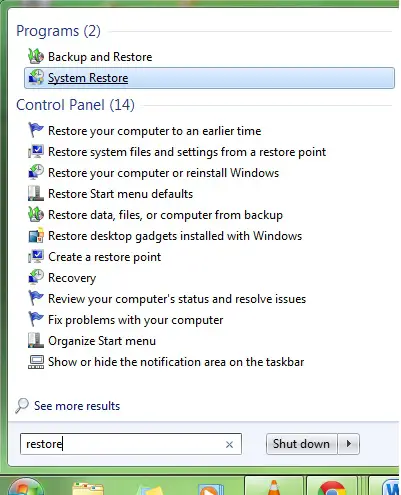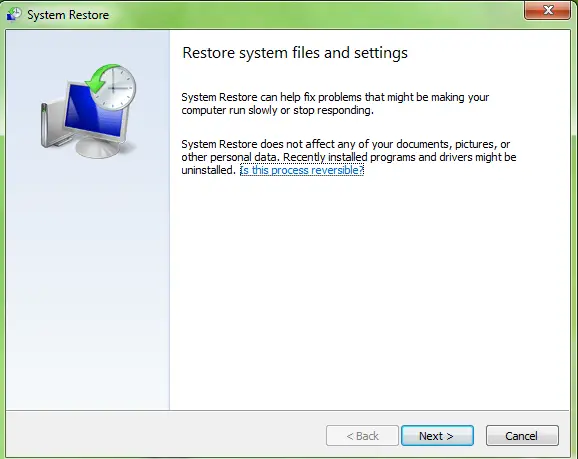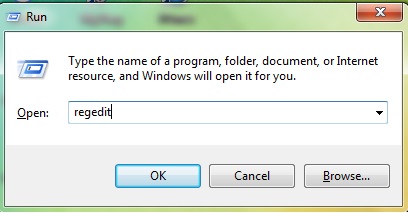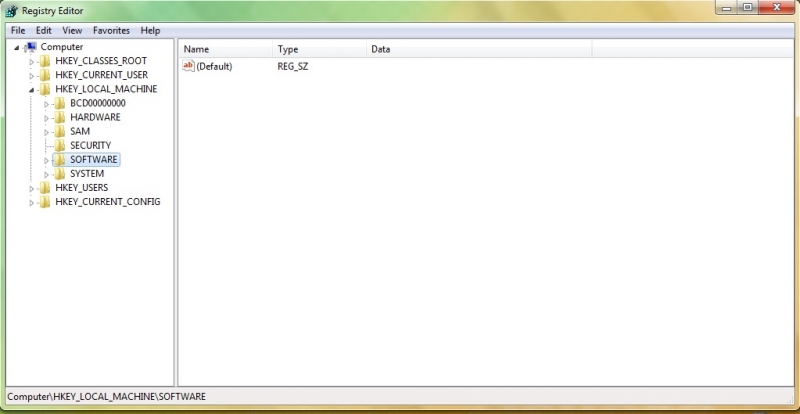Asked By
Shaun L Day
0 points
N/A
Posted on - 11/18/2013

Hello,
Recently, I installed an Online Game called Special Forces on my Acer Laptop and after installation when I tried to start this game the following error message appeared on the screen. How can I overcome this annoying problem? Suggest me. Thanks.
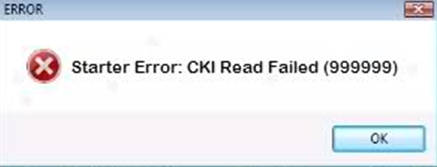
Error
Starter error: CKI Read failed (999999)
Online Game called Special Forces on my Acer Laptop

Hi Shaun,
The error is because the AVG Protection ID checks what process is running.
To resolve this error follow the steps as mentioned below:
1) Uninstall the Special Forces game from the laptop
2) Click 'Start', Click 'Run', type 'regedit'
3) Navigate to the directory 'HKEY_LOCAL_MACHINESOFTWARE'
4) Select and delete the folder MYGAME
5) Disable the AVG Protection ID and AVG main program
6) Download and install the latest Special Forces main installer
7) After the installation is complete, run the program
Online Game called Special Forces on my Acer Laptop

Hi,
There are various ways to fix this error.
1. Run System Restore.
a. Type “restore” into Start Menu search box, and you will see System Restore.
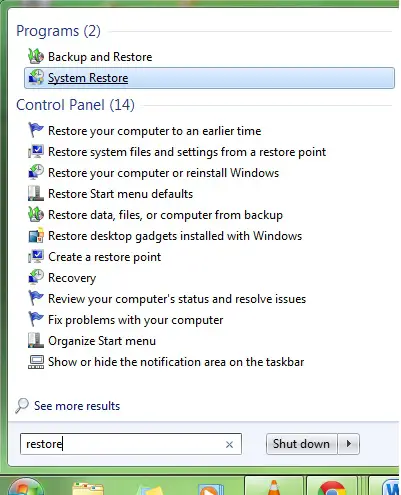
b. Click ‘System Restore’. And this will appear:
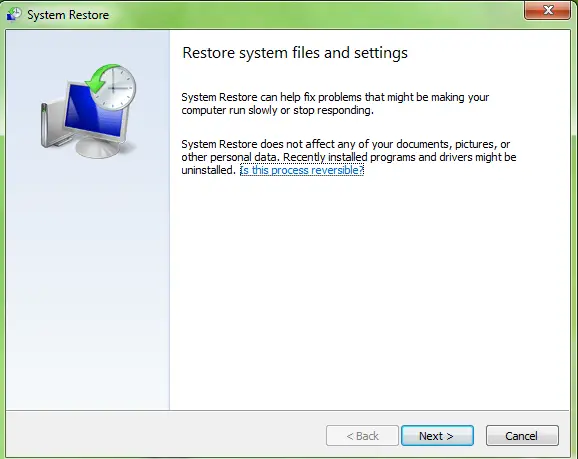
c. Click ‘Next’. Then, choose the last thing you did before the error occurs.
d. Confirm. Then, restart your computer to change the system back.
2. Run System restore in Safe Mode (if unable to do it in Normal Mode)
a. Tap ‘F8’ at start up. Select Safe Mode.
3. Re-install game.
a. Uninstall Special Force
b. Go to Start Menu.
c. Type run. Click ‘Run’.
d. Type “regedit”. Click ‘OK’.
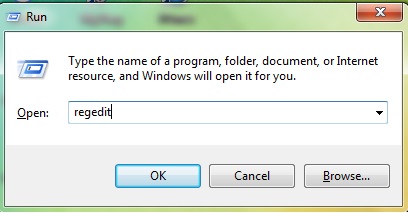
e. Click ‘HKEY_LOCAL_MACHINE’.
f. Click ‘SOFTWARE’.
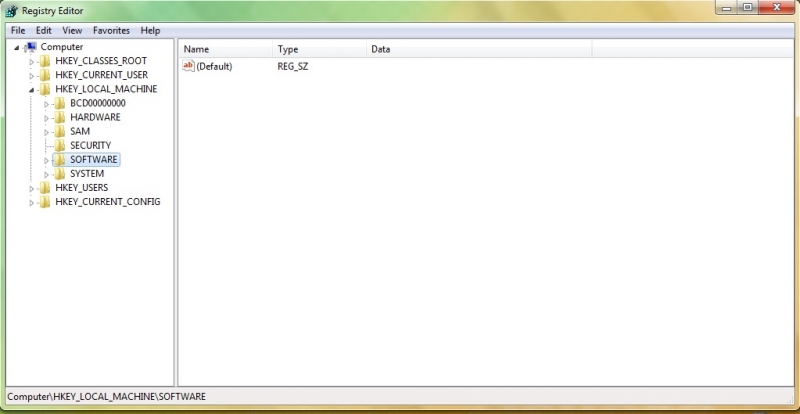
g. Delete ‘MYGAME’ Folder
h. Restart your computer.
i. Install Special Force.
j. Patch
Note: You should perhaps turn off your anti-virus/ firewall first before installing. Since some of anti-viruses are blocking some particular files/ programs from being install.
I hope this will give you a solution to your problem.