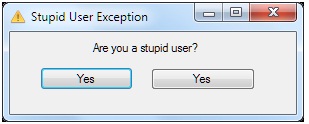Asked By
Goldie Bond
20 points
N/A
Posted on - 11/12/2012

At times, it happens that a wrong user appears.
Then I can’t have any other option except accepting it as you might have noticed in the attached screenshot that it has no alternatives.
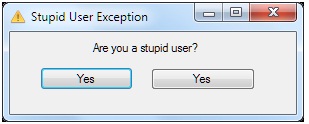
Stupid User Exception
Are you a stupid user?
Can you say how I can fix this problem up?
If yes, please help.
Are you a stupid user?

Dear Goldie
I have read your question and I understand that there is no alternative then to choose yes, but you didn’t mention exactly what happens when you click on yes, does your software works properly or not.
Also you didn’t provide us with the name of the software that you are using and is causing this message, and when does this message appear exactly.
Kindly check the following:
-
Run a full system scan, when it finishes scanning, restart your computer and try the software again.
-
If you downloaded or purchased the software, try to uninstall it and install it again:
Go to start menu on your computer then control panel, then uninstall programs, search for the programs you want to uninstall and then when I finishes uninstalling, restart your PC and try again.
If you are still receiving this message, then kindly provide us with the name of the software that cause this message to appear, its version and your operating system so we can help you more with that issue.