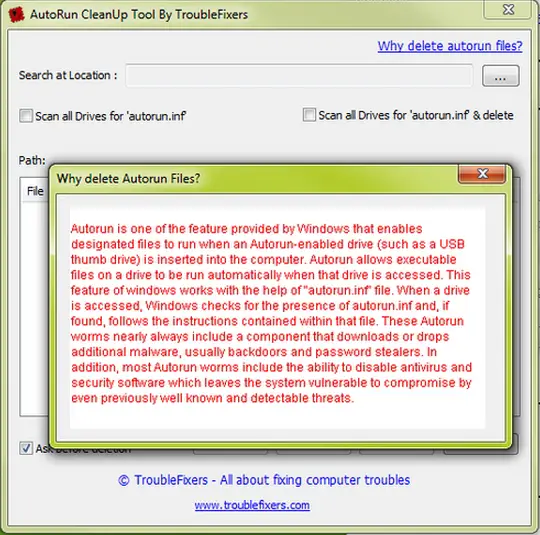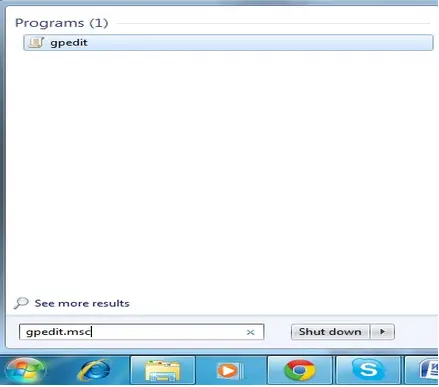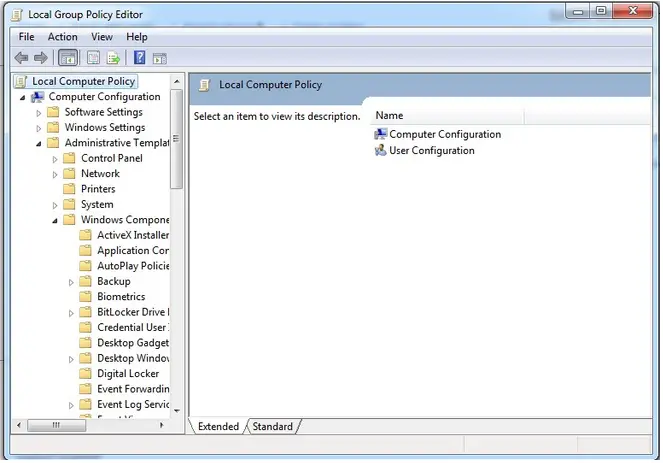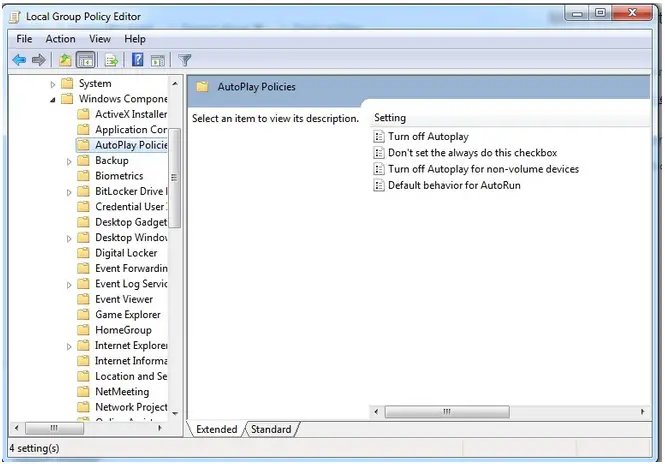Asked By
benjamin
460 points
N/A
Posted on - 11/12/2012

Hi,
Is there a Windows 7 autoplay cleanup utility?
I want a tool that will automatically clean all my files from the time I logged in from my computer Windows 7 operating system, this will really help me a lot to feel a lot safer than before.
We cannot compromise or risk the safety of our files.
Regards,
Benjamin.
Is there a Windows 7 autoplay cleanup utility?

Wassup Benjamin,
That is a good question and I will answer you as best possible, there is indeed a program or tool that can automatically clean up the files and also update your PC computer. The software is such as the autorun cleanup tool.
The software or tool is able to detect autorun files that hide virus attacks or malware. It also updates the system files automatically and can also clean up all the unwanted files from the computer.
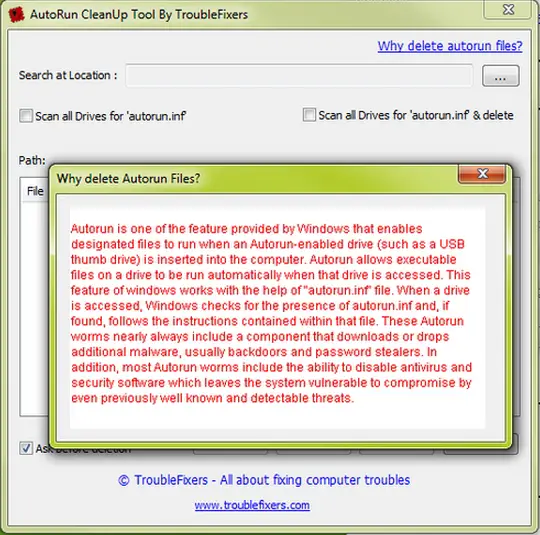
You can be able to find the software from the internet and just follow instructions to install it once you download to your system and it will be up and running well.
I hope this solves your query.
Thanks.
Is there a Windows 7 autoplay cleanup utility?

Hi,
There are a lot of autoplay cleanup utilities available for Windows 7.
1. AutoRun CleanuUp Tool
Download AutoRun CleanUp tool. This tool detects unwanted autorun files that can hide virus attacks or malware. The AutoRun CleanUp tool works like an antivirus. Install AutoRun Clean Up and keep in Windows Startup.
Follow the link to download AutoRun CleanUp Tool:
2. CCleaner
CCleaner is a best tool for Windows that can remove clutter from your PC, such as temporary Internet files and cookies. You can schedule CCleaner, as you need. To run CCleaner at each login, put it in startup.
Follow the link to download AutoRun CleanUp Tool:
3. Disk Cleanup
Disk Cleanup is a utility that comes with Windows. It can be scheduled properly depending on the use of the computer. You can increase its frequency according your needs. Disk Cleanup frees the space by removing temporary files, emptying the recycle bin, and deleting other obsolete files.
Answered By
lexzy23
0 points
N/A
#92374
Is there a Windows 7 autoplay cleanup utility?

Hi Benjamin,
I know how frustrating it is when you feel like your files are being harmed. I am here to give you two of the tools that you can use to make you feel at ease while you're using your PC.
1. PC Fixer:
2. Registry Clean Up:
Enjoy using your PC with one these tools and worry no more!
Is there a Windows 7 autoplay cleanup utility?

You are not going to need any third party utilities for this option. Windows 7 has the ability to disable the auto run itself. Just follow the below mentioned steps. I have added screen shots so as well.
Go to start menu and type “gpedit.msc” on the search box. Press Enter.
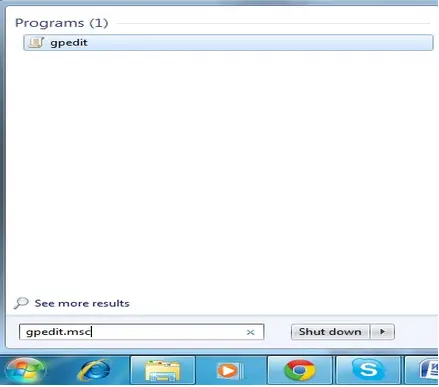
The below screen will appear. Expand Administrative Templates > Windows Components.
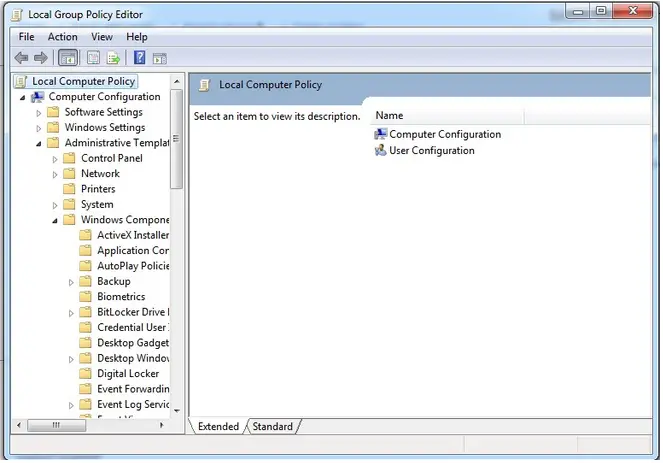
Click on Autoplay policies.
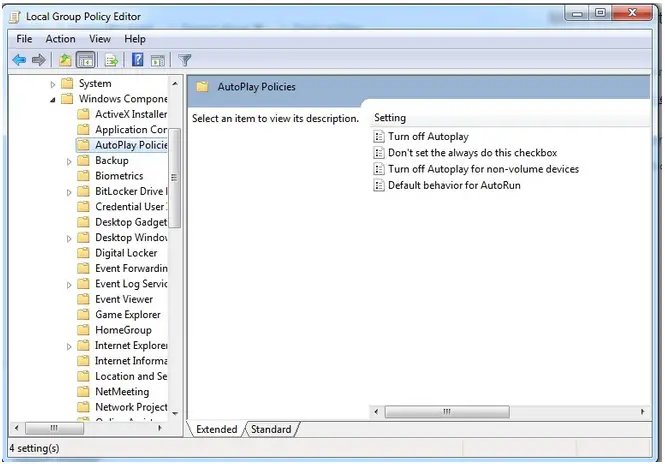
Double click "Turn off Autoplay" and restart your computer.