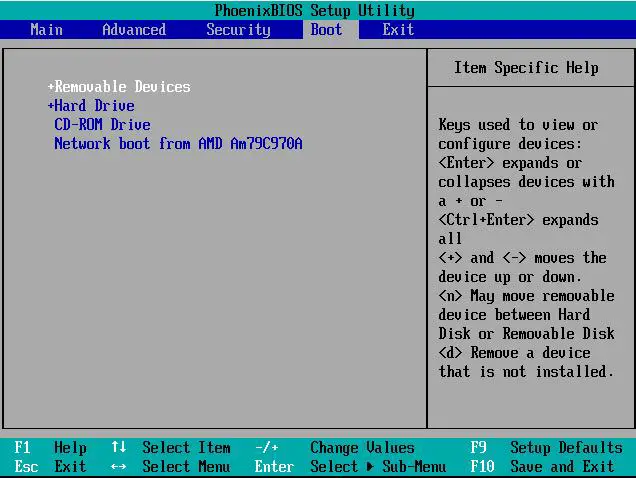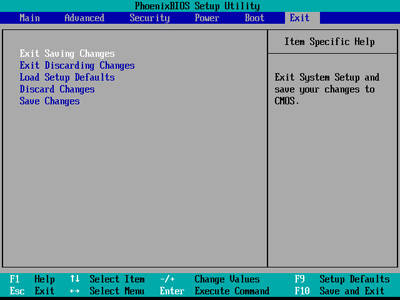Reformatting a Notebook not using a CD

Hi there guys!
I just received a hand me down notebook from my friend and I wanted to reformat it, but the problem is the notebook doesn't has a CD drive to insert the OS CD on it.
Does anyone know how to reformat notebooks without using an OS CD for installation.?