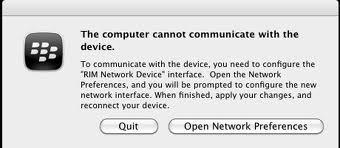Computer cannot communicate with blackberry device Error
Asked By
0 points
N/A
Posted on - 07/04/2011

I just modified my blackberry to a new custom firmware I found on the internet. After installing the update I connected it to my computer and to my surprise ,the computer cannot communicate with my device.
It says The computer cannot communicate with the device. To communicate with the device, you need to configure the “RIM Network Device” interface. Open the Network Preferences, and you will be prompted to configure the new network interface. When finished, apply your changes, and reconnect your device.
Anyone familiar with this one because I believe it is in the manual that I have lost ?